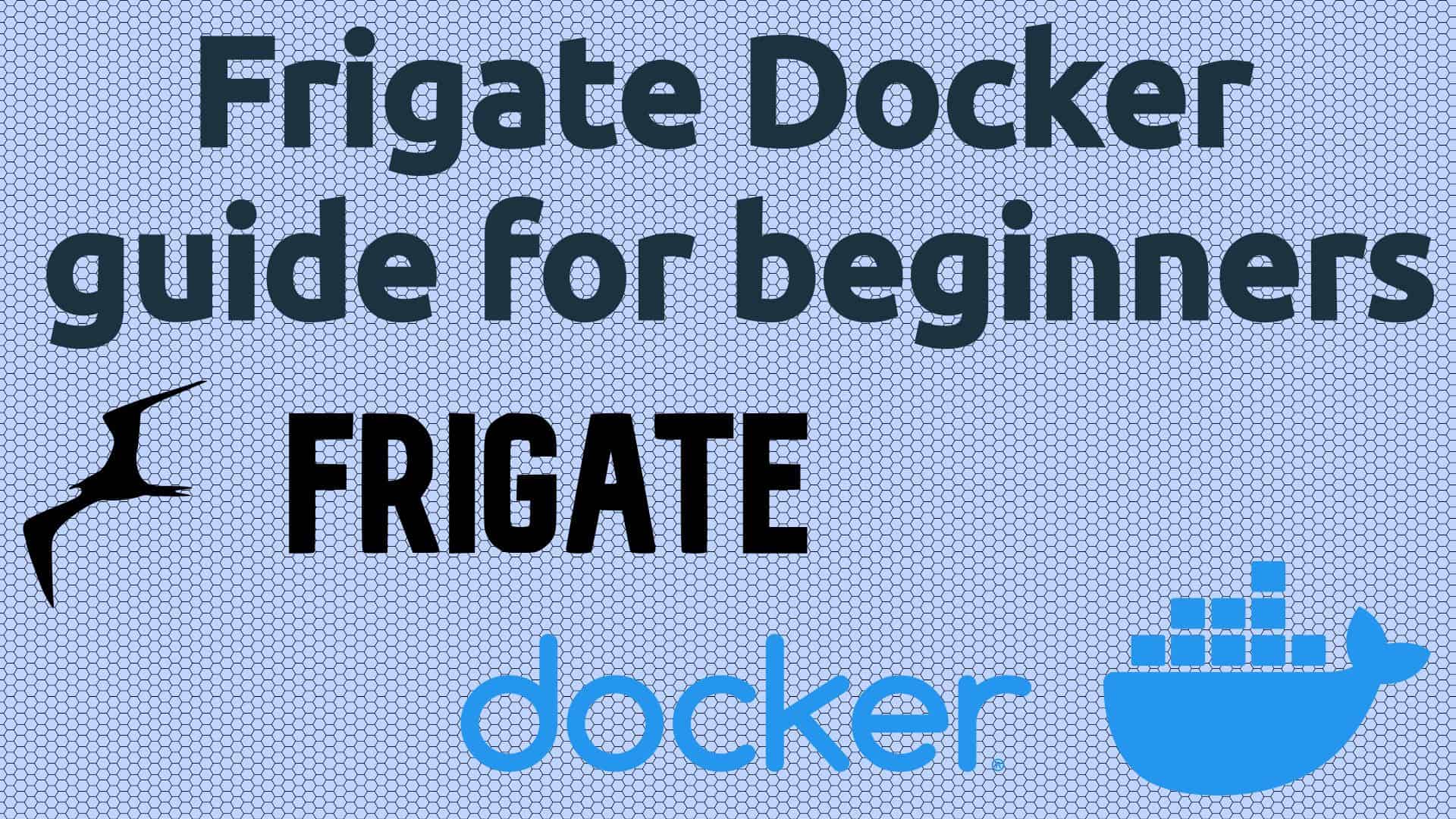After a while of accumulating videos my "xbmc" folder grew several folds in size. If you search around, you will find that several people report this problem. The culprit here is the Thumbnails folder or cache that keeps accumulating thumbnails, most of which become obsolete or useless over the course of time. Also, you would notice that there are several copies of the same thumbnail. Browse through 1000s of these files and deleting them manually is not practical.
Challenge is to delete the unwanted thumbnails without affecting your video thumbnails. I did some research and described below is a way that worked well for me to clear XBMC thumbnails cache. While the thumbnails of videos (in the "Video" folder) is still the major contributor, the remaining can be cleaned easily as described below.
Update (Mar 21, 2016): Check out the new updated procedure to clear Kodi thumbnails cache.
Step 1:
Clear XBMC Thumbnails Cache
First, backup your Thumbnails folder.
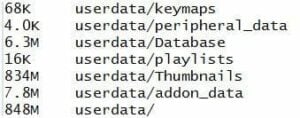
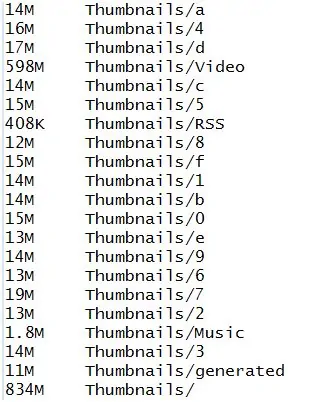
Best IR Remote Controls for Kodi:
Step 2 (Optional):
If you are cleaning your entire Thumbnails cache (including videos) then the only way to clean the thumbnails for your videos is to remove the video sources and clean the XBMC database. If you do this you will have to readd your sources after cleaning and rescrape your library, which can take several hours. If you do not want to do this and would like to clean all thumbnails except for your videos, then skip to the next step.
Step 3:
Delete *.tbn, *.gif, and *.jpg files from each of the folders within "Thumbnails" folder except the "Video" folder. Optionally, delete *.tbn, *.gif, and *.jpg within the "Video" folder as well if you followed Step 2 above. Since my .xbmc folder is mounted on a Windows PC as a SMB Share, I just searched the whole Thumbnails folder for the files through Windows Explorer and deleted all the files. Other easier methods may be available.
Step 4:
You will have to now edit the Textures database (Textures6.db) in xbmc/userdata/Database and empty all the records. This is a SQLite database and so you may use any of the freely available editors. I used phpLiteAdmin. As shown in the picture, open the Textures6.db and empty all the records in the "texture" table.

Step 5:
Finally reboot your sytem. If your cleaned thumbnails of your videos as well (followed Step 2) then you can readd those sources and let XBMC rescrape the videos.
In my case I cleaned the entire thumbnail cache, and it reduced the size from 831 MB to 151 MB.
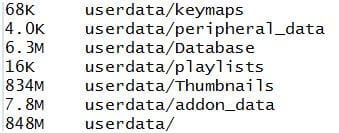
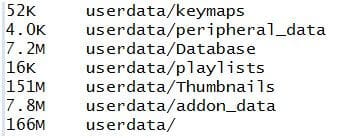
Hope this helps!


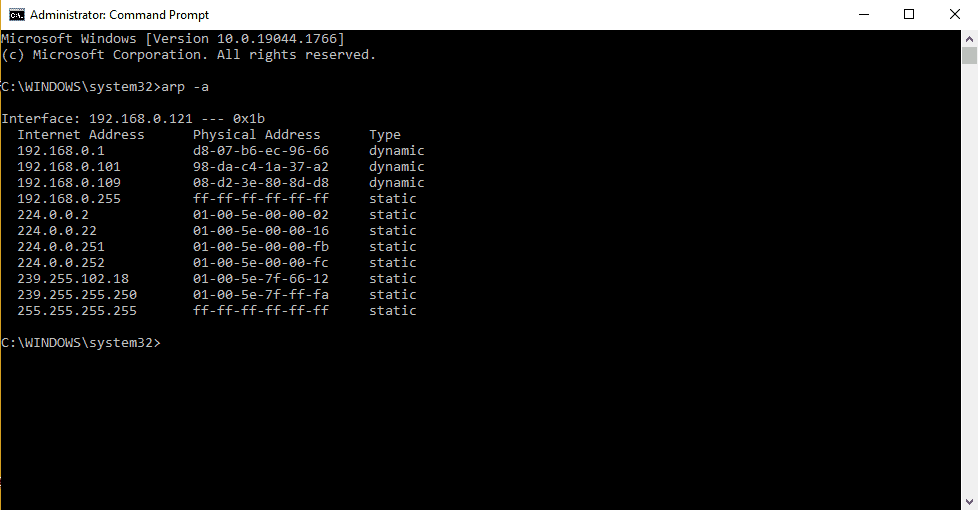
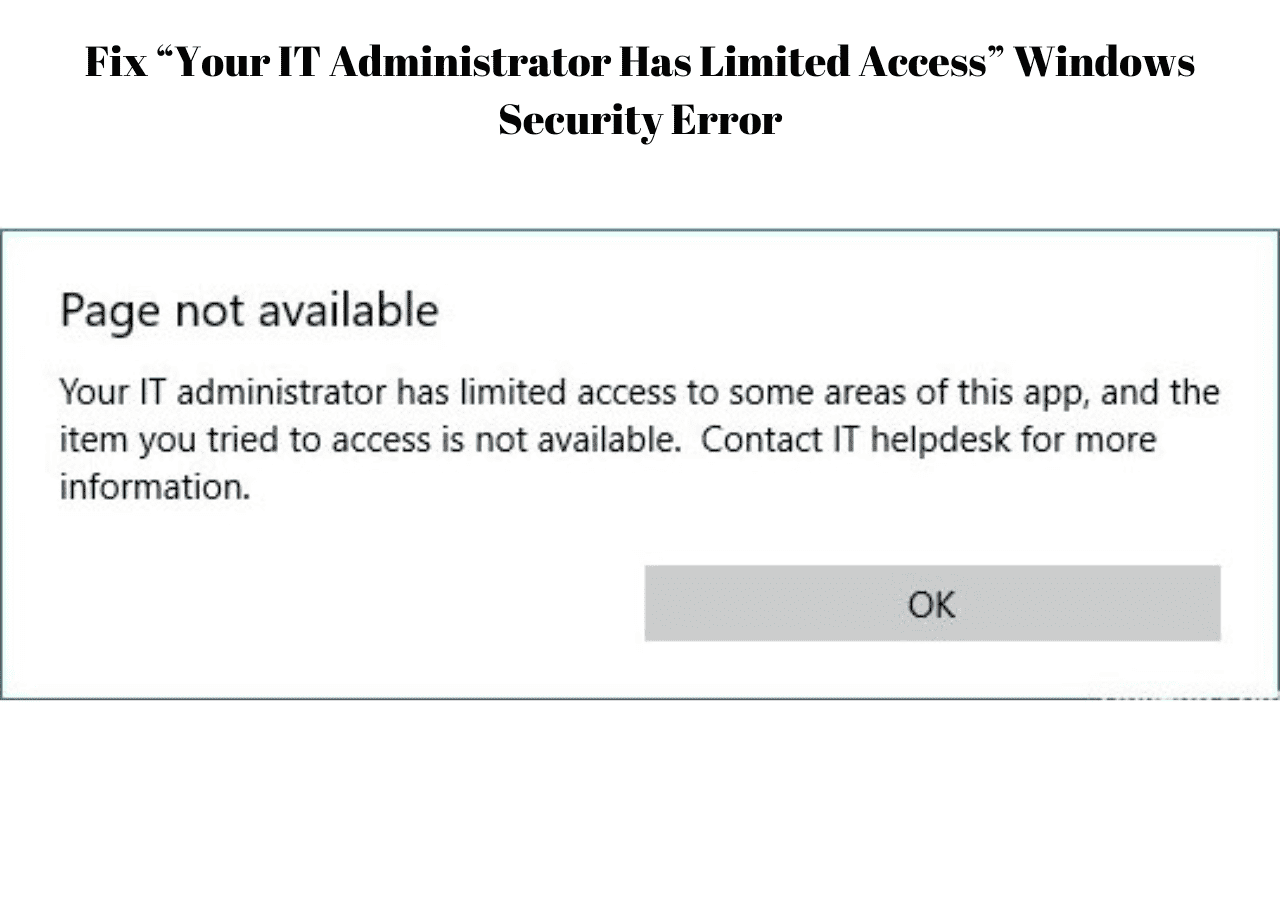
![Ultimate Synology NAS Docker Compose Media Server [2022] Synology Docker Media Server](https://www.smarthomebeginner.com/images/2020/07/synology-docker-media-server-ft.jpg)

![15 Best Plex Alternatives [2022] - FREE and BETTER Options Best Plex Alternatives feature image](https://www.smarthomebeginner.com/images/2022/08/best-plex-alternatives-feature-image.gif)