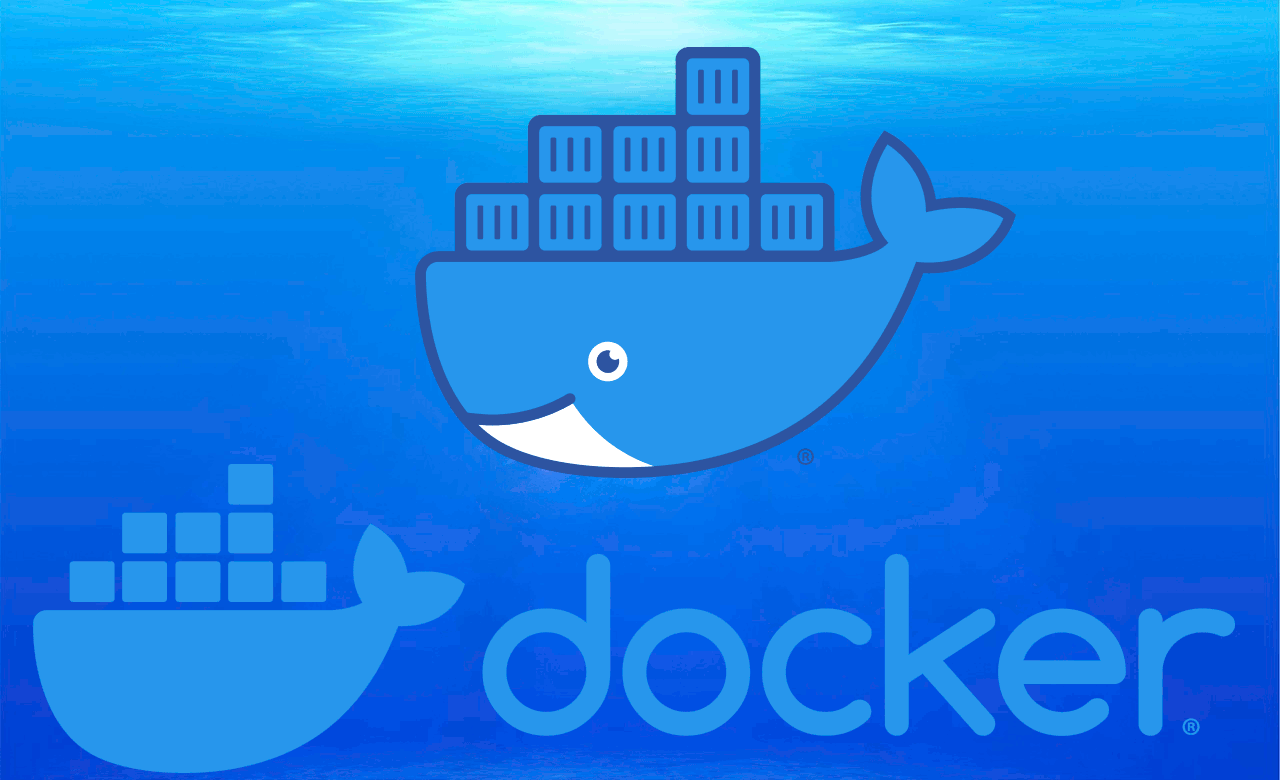Flexget is a versatile software. You can generate a list of media to download pretty much from anything. For example, you can generate a list from your CouchPotato wanted movies if you integrate FlexGet and CouchPotato. This of course allows you to save time, since you only need to define the movies you want in one application, and it will be automatically replicated. What would you say if I told you that you can integrate FlexGet with your IMDb watchlists? Then, you could, for example, add movies to that watchlist from your mobile, and have them downloaded by the time you get home. Does that sound tempting? That's exactly what the FlexGet IMDb plugin allows you to do. [Read: Guide: How to install Flexget on Windows home server]
Update: Are you a beginner to FlexGet? Read our Beginner Blueprint: Complete FlexGet Setup Guide and find relevant information about installing, configuring, and using this application.

The way this works is really easy, and I have in fact tested the functionality of the FlexGet IMDb watchlist plugin. I must say I am amazed by the simplicity of it. The way I tested this was: I made a test list on IMDb, and then configured FlexGet IMDb plugin to use that list as an input. I redirected the output to an .html file, just for testing purposes, but you could redirect it anywhere, to download the media on your list. This is possible regardless of what OS you use FlexGet with. [Read: Guide: How to Install FlexGet on Ubuntu home server]
Recommended HTPC / Home Server Builds:
- Best Home Theater PC Build 2017 to do it all (Plex, Kodi, NAS, Gaming)
- Best Emby Server builds 2018 – Pre-built and DIY options
- Medium Budget 4K HTPC Build 2017 for Kodi, Plex and Gaming
- Cheap 4K HTPC Build for Kodi, OpenELEC, and LibreELEC 2017
- Low Power Home Server Build 2017 for Network File and Media Storage
- Best HTPC for Kodi with 4K on a Medium Budget 2017 (~$400)
- Energy efficient budget HTPC-NAS combo build 2016
How to configure the FlexGet IMDb Plugin?
First, you need to configure an IMDb list, if you don't have one yet. Sign up for an account on IMDb (The Internet Movie Database) in order to be able to edit your lists on that website. You can interact with lists from your mobile device too, so you could theoretically add movies to a list you have configured previously, from anywhere, and have the FlexGet IMDb plugin take action with these entries.

To configure the FlexGet IMDb Plugin, you simply need to use the imdb_list command on your FlexGet configuration file. Take a look at this example:
tasks:
first_task:
imdb_list:
user_id: urXXXXXXXX
list: lsXXXXXXXXX
accept_all: yes
make_html:
file: thefile.html
Two things: In order for your FlexGet IMDb plugin to be able to use your list, this one has to be public. The other common mistake you could encounter while modifying your FlexGet setup to use IMDb, is using your actual username, instead of your urXXXXXXXX code. This code is visible in the URL field of your browser when you visit your user page on IMDb. Similarly, the lsXXXXXXXXX code for your list, is visible when you visit that list on your web browser. You shouldn't use the name of the list, and doing so will return mostly empty sets.
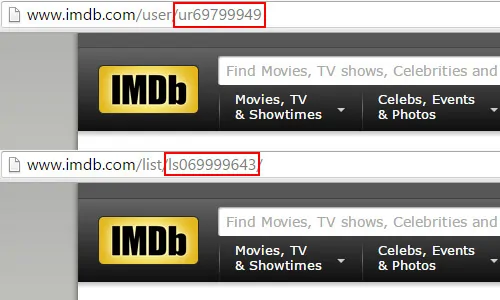
The FlexGet IMDb plugin imdb_list is the input plugin on this configuration file. The filter plugin in this example is accept_all, and the output plugin is make_html. This plugin simply offers a way to easily visualize what is coming out after the input and filter are invoked, but you could replace it with any output plugin to enable other features on your FlexGet install. [Read: Guide: How to configure FlexGet to download your media]

Once you add these changes to your configuration file, you can perform a flexget check to check the syntax of your config file, or flexget execute to make FlexGet IMDb Plugin read your IMDb list. However, you probably will want to daemonize this task by using the FlexGet Daemon mode. In any case, the plugin works flawlessly. With the simple config file I used, I was able to replicate my simple IMDb list to an .html file. FlexGet is able to use these entries on any other output plugin, so feel free to try your own combinations! If you want FlexGet to notify you about failed (or successful downloads) you could also configure email notifications with FlexGet, and take your home server to the next level.


![15 Best Jellyfin Plugins [2023] - Supercharge your Media Server Jellyfin Intros Plugin Preview Pre-Roll](https://www.smarthomebeginner.com/images/2022/08/jellyfin-intros-preroll-preview.jpg)
![15 Best Plex Alternatives [2022] - FREE and BETTER Options Best Plex Alternatives feature image](https://www.smarthomebeginner.com/images/2022/08/best-plex-alternatives-feature-image.gif)