If you are a fan of sports, you already know you can use Kodi to stream sports on your HTPC. To this end, there are several Kodi add ons you can use, such as the Kodi SportsDevil addon, or even one of the 10 best Kodi sports addons we introduced to you some weeks ago. However, sometimes even such a big list of plugins might not be enough to find the content we want. Luckily, there is an addon you can use in this case. In this article we will talk to you about the Kodi Pro Sport addon, and help you install it on your HTPC. [Read: 3 Ways to watch ESPN online on XBMC]
Some addons may contain pirated content. Consider using legal Kodi addons or a VPN ($3.29/mo).
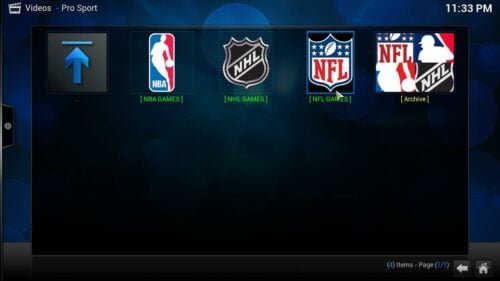
If you install Kodi ProSport addon, you might be interested on knowing the origin of its sources. The Kodi Pro Sport addon scrapes reddit subforums to get its content, and it does an amazing job of presenting it in an organized way. You will be able to watch NFL games, NHL games, and even NBA matches, not only those that are live, but also several archived ones. Not only that, but you can also select the quality of your stream, which is awesome. Combine this addon with the power and comfort of a wireless HTPC keyboard or a remote app for your smartphone such as Kore, the official Kodi remote. All you will need after that, is a beer, and some spare time to unwind with your favorite sports on the big screen.
Best Wireless HTPC and Android TV Box Keyboards:
- Logitech K410 Living-Room Wireless Keyboard with Built-In Touchpad - $37.75
- Logitech Illuminated K830 HTPC Wireless Keyboard and Touchpad - $69.99
- iPazzPort KP-810-10AS Wireless Mini Keyboard Remote with Touch - $15.99
- Rii i8+ 2.4GHz Mini Wireless Keyboard with Touchpad - $22
- LYNEC C120Pro Mini Wireless Gyro Remote Keyboard Mouse - $13
How to install Kodi Pro Sport addon?
The process to get Kodi Pro Sport addon gets way easier to perform if you have the Fusion Installer properly set up on your Kodi HTPC. This installer lets you install addons for Kodi in a painless and quick way, so if you don't have it yet, I suggest you read our guide to install Fusion Installer. Once you have it properly set up on your device, head to Programs -> Program Add-ons from the Kodi main menu, and click on Addon Installer.

After this, to continue installing Pro Sport Addon, head to Search by: Addon/Author, and type Pro Sport in the dialog that appears. Once you have typed the full addon name, click on Done. This will search for the Kodi Pro Sport addon, to let you install it easily.

You will see a menu with the search results. Click on Pro Sport. After you do that, you will see another menu, where you need to click Install Pro Sport. Only one step left, and this is to confirm the installation. Click Install on the confirmation dialog.

Wait a few seconds and... congratulations! You succesfully installed Pro Sport for Kodi. If you want to watch your favorite sports now, head to Videos -> Video Add-ons from the Kodi main menu, and then search for Pro Sport on the list that appears. At this point, the addon is pretty self-explanatory, so just select the content you want to watch, and relax. It is possible that one or two links might not work, but if that happens, just try another link, since there are many provided for each item. If you want to expand even further your entertainment options with your Kodi HTPC, consider installing one of the 10 best Kodi movies addons, or have a look at the 20 best Kodi addons we compiled this year. Bring fun and amazing content to your living room with these free Kodi addons!


![22 Working websites to watch College Football online FREE [2021] Watch College Football Online 2021](https://www.smarthomebeginner.com/images/2021/08/watch-college-football-online-ft.jpg)
![20 Working websites to watch March Madness online FREE [2022] Watch March Madness Online Free](https://www.smarthomebeginner.com/images/2022/03/march_maddness-scaled.jpg)
![Watch NFL Games Live FREE 🏈: 23+ WORKING websites [2023] Watch NFL Games Live FREE](https://www.smarthomebeginner.com/images/2023/08/nfl-streaming-1.jpg)
![Watch College Football Online FREE [2022]- 25+ WORKING websites 2022 Watch College Football Online Free](https://www.smarthomebeginner.com/images/2022/08/2022-watch-college-football-online-free.jpg)
![Watch College Football Online FREE [2023]: 🏈 23+ WORKING websites Watch College Football 2023](https://www.smarthomebeginner.com/images/2023/08/college-football-2023-e1692045798880.jpg)
![15 Best Jellyfin Plugins [2023] - Supercharge your Media Server Jellyfin Intros Plugin Preview Pre-Roll](https://www.smarthomebeginner.com/images/2022/08/jellyfin-intros-preroll-preview.jpg)