The Kodi Paradise skin is a clean and smooth interface plugin for Kodi. This skin will make your Kodi experience better. Kodi Paradise has lots of customization options. Because of this, you can tweak it to your liking. You can customize menus and change background images. Kodi Paradise skin includes some widgets that add functionality to some screens within its interface. Let's take a look at this nice Kodi skin in this Paradise Skin review. [Read: 6 Best Kodi skins in 2015 to enhance your media center]

The Kodi Paradise skin will greet you with a nice beach background image. It evokes being on vacation at a paradise-like location. The light colors used as well as the color scheme (white over turquoise) feel a bit off at first. However, once you see the other features of the Kodi Paradise interface, this stops being an issue. The Kodi Paradise skin theme kinda grows on you. This skin is visually pleasant and can also be customized. In our Paradise Skin review we noticed that the ribbon menu can hold up to 6 custom items. These items can also have submenus. This skin is better used with a wireless HTPC keyboard for precision, although it fully supports mouse actions.
Best Wireless HTPC and Android TV Box Keyboards:
- Logitech K410 Living-Room Wireless Keyboard with Built-In Touchpad - $37.75
- Logitech Illuminated K830 HTPC Wireless Keyboard and Touchpad - $69.99
- iPazzPort KP-810-10AS Wireless Mini Keyboard Remote with Touch - $15.99
- Rii i8+ 2.4GHz Mini Wireless Keyboard with Touchpad - $22
- LYNEC C120Pro Mini Wireless Gyro Remote Keyboard Mouse - $13
Kodi Paradise Skin: easy access to lots of visualizations.
In fact, if you use the Kodi Paradise skin and want to switch visualizations, the mouse will help you a lot. On some screens it is impossible to switch by using the arrow keys to bring a context menu. However, the context menu is always available from the top-left corner. It allows you to switch among several neat ways to organize your media.
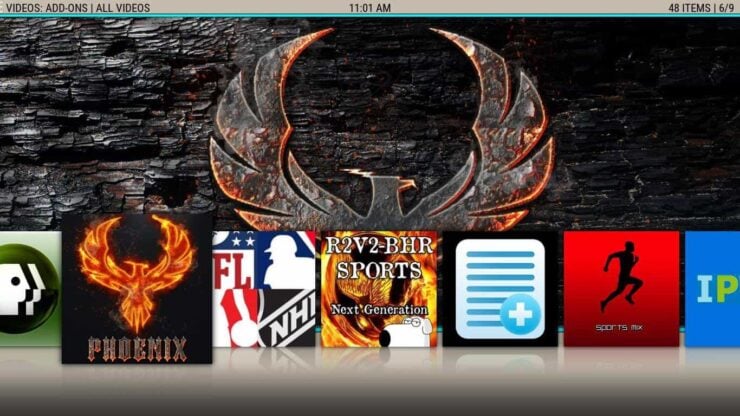
The visualizations themselves are appealing and their use is very straightforward. Some of them feature media information along with images. These make it easy to identify the media from far away. Some other menu options from the Kodi Paradise skin are heavily visual. These feature little information, but still look good. Regarding widgets, there are several interesting ones you can use on the Kodi main menu items. These go from weather widgets to active addon lists. Addon list widgets can be browsed from the main menu to launch one of the installed Kodi addons. [Read: 10 best Kodi movies addons in 2015 for your HTPC]
Kodi Paradise Skin: visualizations and widgets
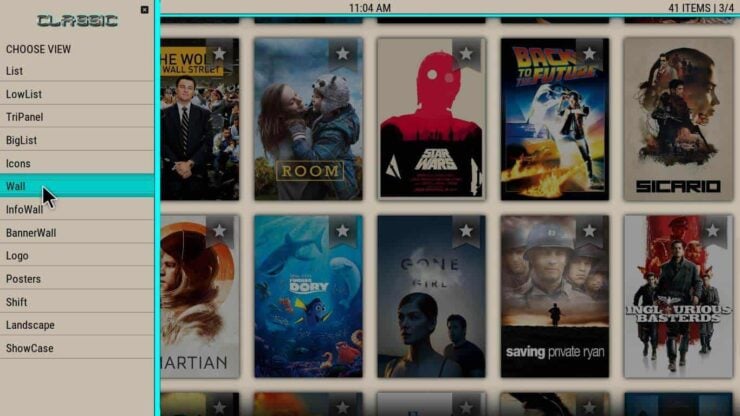

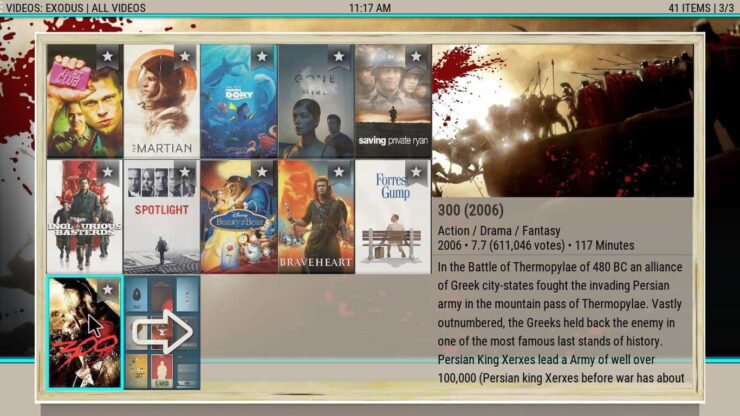
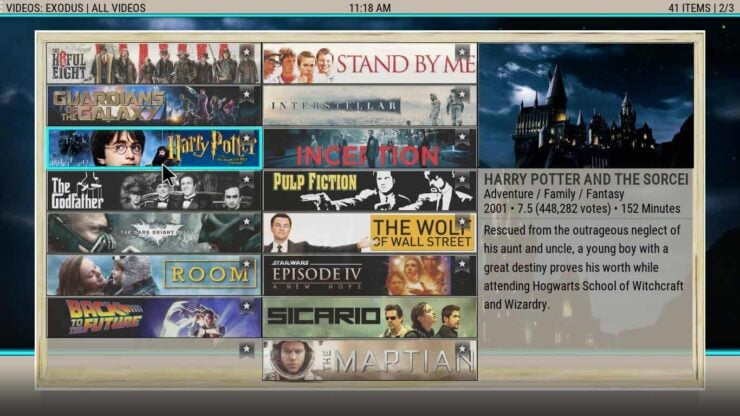
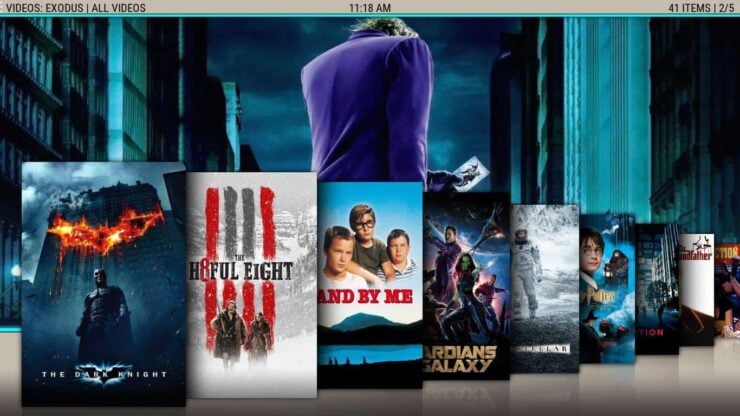
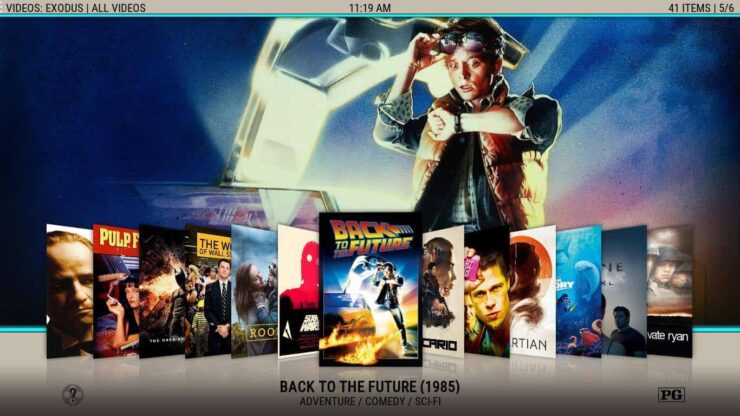

Kodi Paradise Skin: Do you recommend this skin?
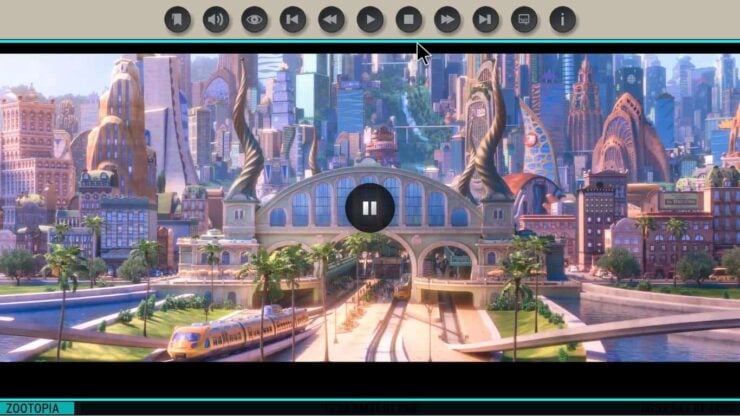
The Kodi Paradise skin features a fully functional seeking bar, and widgets. These allow for better usability than other skins we have previously analyzed. I would recommend giving a try to the Kodi Paradise interface and seeing if it fits your needs. In case it doesn't, we have lists with more skins for you to try. Read our 10 best Kodi skins for touchscreens list, and the 5 best skins for Kodi on Raspberry Pi. Enjoy customizing the look and feel of your Kodi media center interface with these skins!

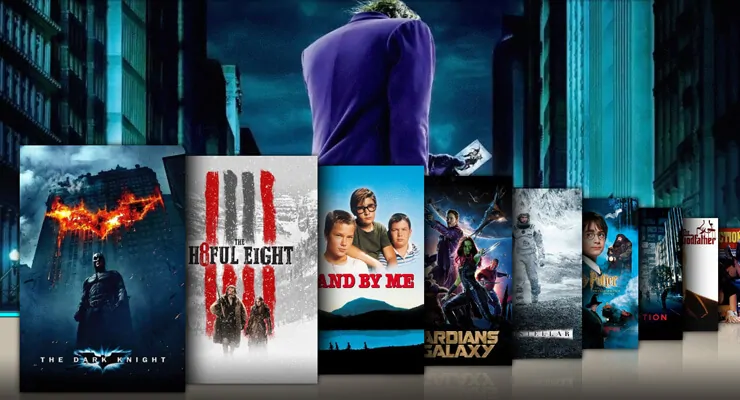
![15 Best Jellyfin Plugins [2023] - Supercharge your Media Server Jellyfin Intros Plugin Preview Pre-Roll](https://www.smarthomebeginner.com/images/2022/08/jellyfin-intros-preroll-preview.jpg)
![15 Best Plex Alternatives [2022] - FREE and BETTER Options Best Plex Alternatives feature image](https://www.smarthomebeginner.com/images/2022/08/best-plex-alternatives-feature-image.gif)
![8 Amazing Raspberry Pi Ideas [2022]: Beginners and Enthusiasts Raspberry Pi ideas](https://www.smarthomebeginner.com/images/2021/09/raspberry-pi-4-dev-board.jpg)

![10 Best Plex Client Devices [2022] - STUTTER-free Streaming Best Plex Client Devices](https://www.smarthomebeginner.com/images/2022/02/best-nas-for-plex-server-featured-images-from-pexels-photography-maghradze-ph-3764958-e1648542743772.jpg)
![Watch College Football Online FREE [2022]- 25+ WORKING websites 2022 Watch College Football Online Free](https://www.smarthomebeginner.com/images/2022/08/2022-watch-college-football-online-free.jpg)