Kodi is not just movies and TV shows. You can get lots of content with the best Kodi movies addons. You can also get many hours of entertainment with these 10 best Kodi live TV addons. However, Kodi is not just about video. Some addons enable you to get access to music, locally or from sources over the Internet. In this regard, we have seen great addons such as the Kodi MP3 streams plugin. A few of these addons allow you to get music from independent artists around the world. This lets you discover true musical gems, as well as keeps you out of potential trouble. One example of these complements is the Kodi SoundCloud addon, which you will learn to install today with us. [Read: Kodi Audio Settings: understanding the audio options]
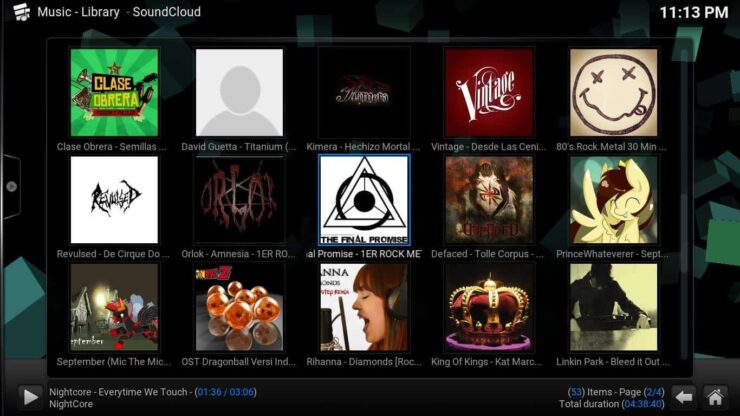
SoundCloud is an online service where users can upload their audio. It offers great quality (depending on the original upload, of course), and it's possible to get SoundCloud on other HTPC apps. There is a SoundCloud Plex channel and a SoundCloud Emby plugin, and they offer access to the same content. The thing that varies between these applications is the functionality and usability. For example, you will not be able to run searches on the Emby plugin, like you would online. With the Kodi SoundCloud addon, you can perform searches. This gives an advantage to the Kodi SoundCloud plugin, and brings more comfort to your setup. You can enhance this comfort with a wireless HTPC keyboard to perform searches faster.
Best Wireless HTPC and Android TV Box Keyboards:
- Logitech K410 Living-Room Wireless Keyboard with Built-In Touchpad - $37.75
- Logitech Illuminated K830 HTPC Wireless Keyboard and Touchpad - $69.99
- iPazzPort KP-810-10AS Wireless Mini Keyboard Remote with Touch - $15.99
- Rii i8+ 2.4GHz Mini Wireless Keyboard with Touchpad - $22
- LYNEC C120Pro Mini Wireless Gyro Remote Keyboard Mouse - $13
How to install Kodi SoundCloud addon?
As is the case with most legal Kodi streaming addons, you can install SoundCloud on Kodi if you look for it on the official Kodi addon repository. From the Kodi main menu, head to System -> Settings -> Add-ons -> Install from repository, and then look for the Kodi Add-on repository on the list that appears. Click it to see more options.
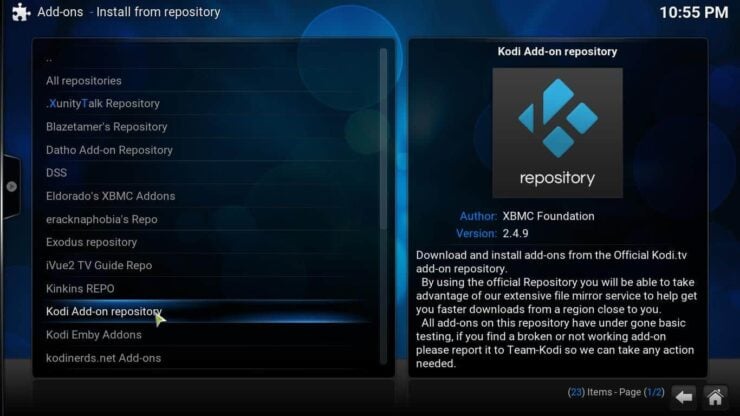
Once you click the official repo, you will see a list of addon categories, Click Music add-ons, and then scroll down the list to find SoundCloud. Clicking it will open an installation dialog, where you can get the Kodi SoundCloud addon. To add this plugin to your Kodi setup, click the Install button.

All you have to do now, is wait a few seconds while the Kodi SoundCloud addon is automatically installed. You will then see a notification similar to this one on the bottom-right corner of your screen.

And that's it! You're now ready to start listening to lots of music from independent artists, and virtually anything that users upload to SoundCloud. I must say that I have been listening to this addon while writing this installation guide, and the quality of the sound is very acceptable, as well as the amount of content you get. On top of that, it's free to use, so it's no wonder it was included in our best Kodi addons for 2016 list. Interested on bringing music to your living room? You can also turn your Raspberry Pi into a music player, or listen to radio stations around the globe with the Kodi TuneIn Radio addon. Your Kodi device is capable of more than streaming movies, and you can make the most out of it with our tutorials!


![15 Best Jellyfin Plugins [2023] - Supercharge your Media Server Jellyfin Intros Plugin Preview Pre-Roll](https://www.smarthomebeginner.com/images/2022/08/jellyfin-intros-preroll-preview.jpg)
![15 Best Plex Alternatives [2022] - FREE and BETTER Options Best Plex Alternatives feature image](https://www.smarthomebeginner.com/images/2022/08/best-plex-alternatives-feature-image.gif)
![Watch NFL Games Live FREE 🏈: 23+ WORKING websites [2023] Watch NFL Games Live FREE](https://www.smarthomebeginner.com/images/2023/08/nfl-streaming-1.jpg)
![22 Working websites to watch College Football online FREE [2021] Watch College Football Online 2021](https://www.smarthomebeginner.com/images/2021/08/watch-college-football-online-ft.jpg)
![Watch College Football Online FREE [2023]: 🏈 23+ WORKING websites Watch College Football 2023](https://www.smarthomebeginner.com/images/2023/08/college-football-2023-e1692045798880.jpg)
![Watch College Football Online FREE [2022]- 25+ WORKING websites 2022 Watch College Football Online Free](https://www.smarthomebeginner.com/images/2022/08/2022-watch-college-football-online-free.jpg)