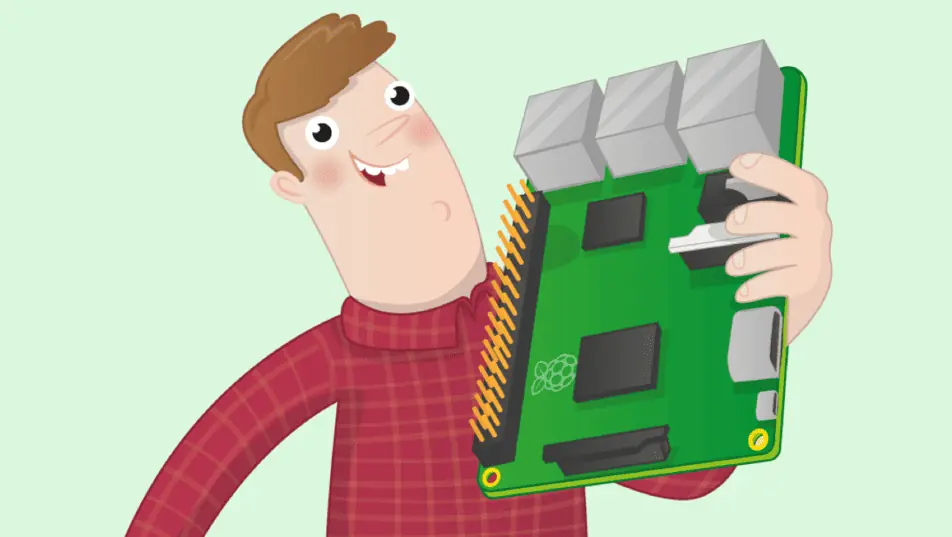Raspbmc is a minimal Linux distribution based on Debian that brings XBMC to your Raspberry Pi. While Raspbmc offers great features, it has been found to fall behind on speed and fluidity compared to other media center OSes. This post introduces the recently released Raspbmc December update.
What's New in Rasbpmc December Update
Raspbmc December update brings several fixes and improvements listed below. It also now includes a basic built-in browser. The major changes, fixes, and improvements are listed below:
- Fixed an issue where SD cards were not ready at boot
- Updated web browser:
- Fix issues with date and time
- Allow static wired networking configuration (WiFi is still pending)
- Update kernel for performance
- Fix issues where closing or quitting the browser would not go back to Raspbmc
- Added traditional ‘rootdelay' option to initramfs to allow custom waiting time for device if truly necessary
- Added ALSA for SoC audio support. This allows you to use high quality external sound cards such as the HiFiBerry Mini via I2S. This eliminates some of the problems with USB soundcards such as occasional popping.
- Silence rpcbind message on reboot
- Resolve issues with WiFi installs not completing correctly
- Updated CEC library for better TV set support and bug fixes
- Fixed a bug where external soundcard support in Raspbmc Settings was not toggling properly
- Do not broadcast CEC init when booting so the TV only receives one CEC source from XBMC
- Install using F2FS filesystem on USB drives <=64GB (as F2FS is a filesystem optimised for flash drives). Unfortunately F2FS does not allow us to use UUID labels, which means you will need to ensure your USB drive is in the top USB port. You can also fall back to the original ext4 filesystem: simply create a file called ‘ext4′ on the fat32 partition before installing.
- Updated standalone image to the latest kernel, filesystem and XBMC version
- Updated NOOBS image to the latest kernel, filesystem and XBMC version
Here is the link to the official Raspbmc December update release announcement.
Best Android TV Boxes:
- NVIDIA SHIELD TV Pro Home Media Server - $199.99
- Amazon Fire TV Streaming Media Player - $89.99
- WeTek Play 2 Hybrid Media Center - $134.00
- Kukele Octacore Android TV Box - $179.99
- U2C Android TV Box - $95.99
Installation Instructions
Ubuntu Installation and Configuration
Install Raspbmc using NOOBS
Upgrade Instructions
Ubuntu Installation and Configuration
That is it. Enjoy the Raspbmc December update.



![Watchtower Docker Compose with Cool Notifications [2024] Watchtower Docker Compose with Cool Telegram Notifications](https://www.smarthomebeginner.com/images/2024/01/title.png)
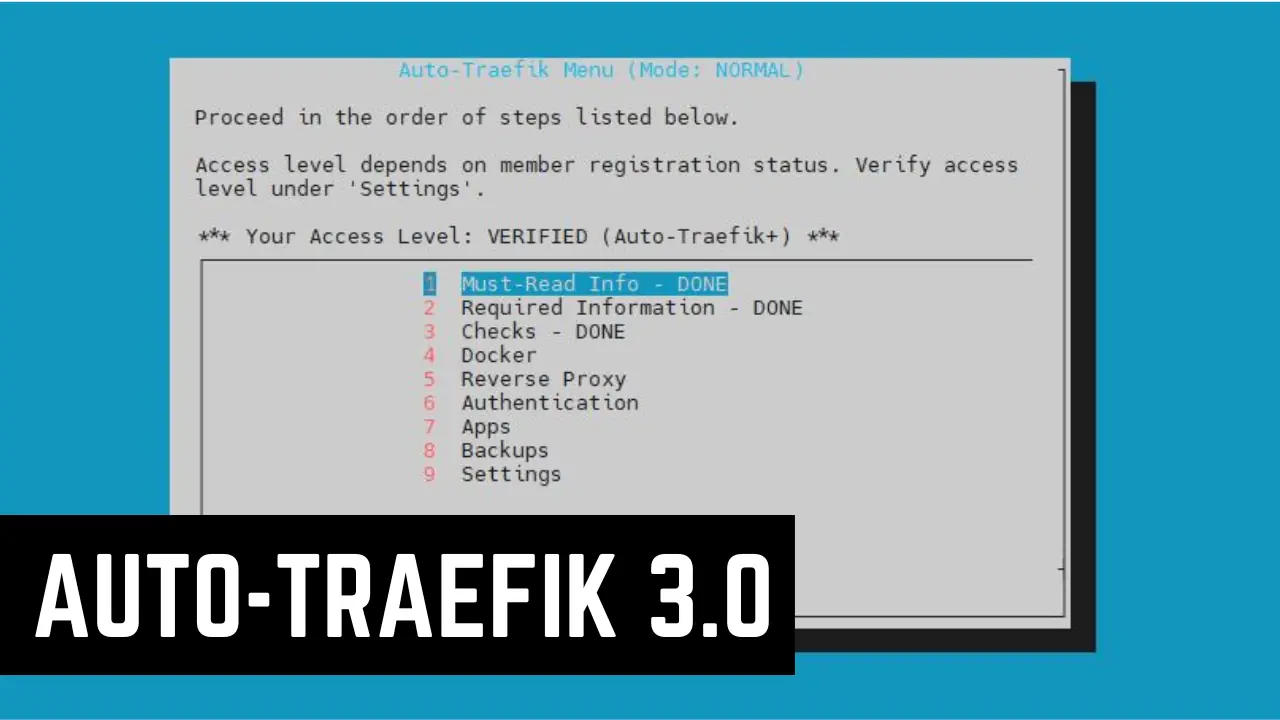


![8 Best NAS with Plex Server Support [2022] - 4k, Transcoding, etc. Best NAS Server for Plex](https://www.smarthomebeginner.com/images/2020/02/best-media-server-for-plex-ft.jpg)