The Nvidia Shield TV is a multi-faceted device. Because of its beefy hardware, the Nvidia Shield TV is one of the best Plex client devices available. Additionally, it's suitable as a Plex server device. Since it runs Android TV OS, it's a fantastic legal Kodi box. But the Nvidia Shield TV differs from most streaming media players in its onus on gaming. Check out the best 8 game emulators for Nvidia Shield TV. [Read: Quick Nvidia Shield TV 2 review: Re-design worth looking at]
Table of Contents
Android gaming emulators for Nvidia Shield TV
Playing retro games on Nvidia Shield TV is one of the system's best features. Because the Nvidia Shield TV includes a gamepad, it's perfect for Android gaming. While many games are available for purchase, you can also load your own ROMs and play those using Android gaming emulators. [Read: 5 Best wireless Nvidia Shield TV controller options]
1. RetroArch
RetroArch is an open-source project which utilizes the Libretro development interface. Using RetroArch, you can play various ROMs. It's one of the best Android gaming emulators on account of its wide-ranging compatibility. RetroArch includes emulation cores which boast support for a slew of consoles such at the PlayStation 1 (PS1), Nintendo Entertainment System (NES), Super Nintendo (SNES), Sega CD, GameBoy Color, GameBoy Advance, GameBoy Classic, and Nintendo 64 (N64). [ Read: Step-by-step Nvidia Shield TV 2017 setup guide with screenshots]
With this immense compatibility, RetroArch is the go-to as a one-stop shop for playing retro games on Nvidia Shield TV. However, RetroARch is not the most user-friendly application. Despite its exceptional functionality, RetroArch is not recommended for beginners.
- PlayStation 1
- Super Nintendo
- Nintendo Entertainment System
- Sega CD
- Sega Master System/Sega Game Gear
- Virtual Boy
- Neo Geo Pocket Color
- GameBoy/Gameboy Color
- GameBoy Advance
- Arcade
- PC Engine
- WonderSwan Color/Crystal
- N64
2. ClassicBoy

Although ClassicBoy does carry the word Boy in its title, it's not an entirely Nintendo-centric Android retro gaming emulator. Rather, ClassicBoy ranks among the best Android gaming emulators for the Nvidia Shield TV on account of its versatility. Onboard you'll find support for a smattering of systems including PlayStation 1, Nintendo 64, Gameboy Classic, Color, and Advance, NES, Sega Genesis, and NeoGeo. [Read: 7 Nvidia Shield TV tweaks to perform after initial setup]
Like RetroARch, ClassicBoy is one of the top solutions for playing retro games on Nvidia Shield TV. But it's much more user-friendly than RetroArch.
- PlayStation 1
- Nintendo 64
- GameBoy Advance
- GameBoy Classic
- NES/Famicom
- Sega Genesis
- SNK NeoGeo
- GameBoy Color
3. FPse - PlayStation 1
While ClassicBoy and RetroArch are fantastic one-stop game emulators for Nvidia Shield TV, standalone Android gaming emulators abound. FPse employs OpenGL for high-resolution gaming. Because emulators arrive in several formats, FPse sports support for a variety of file extensions. Therefore, it's compatible with .img, .iso, .in, .cue, .psp, and more. [Read: Sideload apps on Nvidia Shield TV 2017 with ES File Explorer]
Since FPse concentrates on PlayStation 1 ROMs, it's perfect as a PS1 Android gaming emulator. However, you'll need additional game emulators for Nvidia Shield TV gaming if you value other systems. Nevertheless, FPse remains an excellent solution for revisiting retro games on Nvidia Shield TV
Best Android TV Boxes:
- NVIDIA SHIELD TV Pro Home Media Server - $199.99
- Amazon Fire TV Streaming Media Player - $89.99
- WeTek Play 2 Hybrid Media Center - $134.00
- Kukele Octacore Android TV Box - $179.99
- U2C Android TV Box - $95.99
4. MD.emu - Sega Genesis, Sega CD, Sega Master

MD.emu is the best of the game emulators for Nvidia Shield TV if you want to play Sega games. Whereas FPse concentrates on PlayStation 1 games, MD.emy offers Sega Genesis/Mega Drive, Sega CD, and Master System/Mark III emulation. [Read: 3 Nvidia Shield TV launchers to make launching sideloaded apps easier]
Neat features include accurate sound emulation with high-quality resampling, cheat code support, and the ability to backup and load save states. Due to its triple console support, MD.emu is a best bet for playing retro games on Nvidia Shield TV.
5. NES.emu - NES

As the name suggests, NES.emu is a retro emulator for NES games. Like most Android gaming emulators, NES.emu features configurable controls, gamepad support, and game saving/loading. Notably, NES.emu works well with automapping. However, when trying to custom map you can't map the D-pad, right stick, or analog triggers. Therefore, users suggest using the Nvidia mapper. Still, NES.emu is a fantastic solution for retro games on Nvidia Shield TV. [Read: Install Kodi on Nvidia Shield TV 2017 - Stream movies, videos, music]
6. SuperRetro16 - SNES
Similarly, SuperRetro16 boasts a similar featureset as NES.emu. Yet this Android gaming emulator allows SNES gaming on the Shield TV. It's a solid way to play retro games on Nvidia Shield TV. Among its best components, SuperRetro16 offers great controller compatibility. However, you'll need to map buttons manually. But superb ROM support, speed, and reliability make this a must-install.
7. Mupen64AE - N64
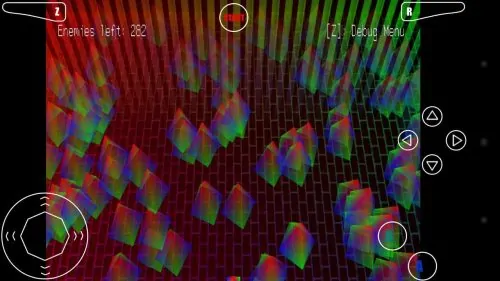
Nintendo 64 support comes standard with Raspberry Pi gaming operating systems RetroPie as well as RetroPie alternative RecalBox. Yet N64 performance on the Raspberry Pi is decidedly spotty. Although a much more powerful console, Nintendo 64 emulation on the Nvidia Shield TV is iffy as well. Mupen64AE is one of the best game emulators for Nvidia Shield TV N64 gaming. [Read: 20 Best streaming apps for Nvidia Shield TV 2017: Movies, music, and more]
There's awesome reliability and mappable buttons. However, community members note that games could use increased emulation support. As an alternative for N64 retro games on Nvidia Shield TV, consider N64oid. Note though that the Nvidia mapper works better than the in-app mapper.
8. PPSSPP - PSP
Sony's PlayStation Portable (PSP) was an underrated console. While the PSP itself was a fertile landscape for soft modding and emulation, PPSSPP is an awesome medium to play PSP retro games on Nvidia Shield TV. PPSSPP Gold offers solid game support and controller auto-mapping. Plus, updates provided increased performance boosts. [Read: 5 Best Kodi skins for Nvidia Shield TV 2017 - Performance with looks]
Best game emulators for Nvidia Shield TV: Final thoughts
While these are the best game emulators for Nvidia Shield TV, these are not the only emulators. A neat community-sourced Google Sheet provides information on the best games, emulators, and apps for the Shield TV. Notably, this features comments on functionality and receives progressive updates as apps are updated. Though standalone console Android gaming emulators exist, I strongly suggest opting for an all-in-one option. RetroArch is my top recommendation. I've used RetroArch to play retro games on Nvidia Shield TV as well as my Samsung Galaxy Note 10.1 2014 Edition.
Which game emulators for Nvidia Shiel TV do you suggest?


![10 Best Jellyfin Client Devices [2022] - 4k, Hardware Transcoding, etc. Jellyfin Roku App](https://www.smarthomebeginner.com/images/2021/02/jellyfin-roku-client-app-ft.jpg)
![10 Best Emby Client Devices [2023] - 4k, Hardware Transcoding, etc. setup emby server with raspberry pi](https://www.smarthomebeginner.com/images/2017/02/setup-emby-server-with-raspberry-pi.jpg)
![10 Best Plex Client Devices [2022] - STUTTER-free Streaming Best Plex Client Devices](https://www.smarthomebeginner.com/images/2022/02/best-nas-for-plex-server-featured-images-from-pexels-photography-maghradze-ph-3764958-e1648542743772.jpg)
![10 Best Media Server for Plex + one SURPRISING bonus [2022] Media Server for Plex](https://www.smarthomebeginner.com/images/2020/04/plex-free-movies-and-tv.jpg)
![Watch NFL Games Live FREE 🏈: 23+ WORKING websites [2023] Watch NFL Games Live FREE](https://www.smarthomebeginner.com/images/2023/08/nfl-streaming-1.jpg)
![Watch College Football Online FREE [2023]: 🏈 23+ WORKING websites Watch College Football 2023](https://www.smarthomebeginner.com/images/2023/08/college-football-2023-e1692045798880.jpg)