The Nvidia Shield TV is one of the best devices available for media playback, making it one of the best Kodi players. If you haven't already, you can install Kodi on Nvidia Shield TV in just a few minutes and start watching your favorite Movies and TV Shows. But what is Kodi without a good skin? In order to personalize your media experience we need to install Kodi skins for Nvidia Shield TV that are not only functional, but also to improve it's looks. Here are 5 best Nvidia Shield TV Kodi skins 2017.
Must Read: Top Kodi Addons: Ultimate List of 93 Working Kodi Addons in 2018Table of Contents
5 Best Kodi skins for Nvidia Shield TV
We have already published our list of best Kodi skins for Amazon Fire TV and Raspberry Pi. This list of top skins for Nvidia Shield TV describes those that work great on what many consider the best Android streaming box.
Related Kodi Skins Articles:
1. SiO2
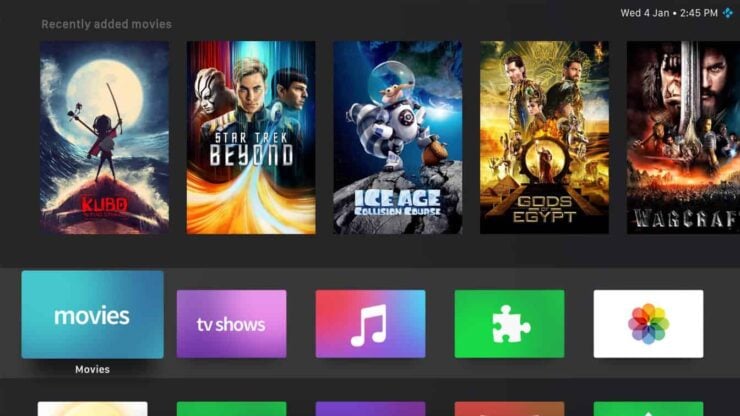
If you like the Apple TV interface, then you will probably love the SIO2 skin because it resembles Apple's interface and it somehow offers the same functionality. The developer for the SiO2 skin made this skin with the intention to put the least amount of clicks between you and the content you want to watch, and i believe that he did a great job because you can start watching a new movie, or play a new song in no time. Because of that, you don't have the customizability options other skins have but keep in mind that SiO2 was created to be a minimalist and easy to use Kodi skin, so that's why it's on the list for the best Nvidia Shield TV Kodi skins 2017. [Read: Kodi SiO2 Skin Review: Fewer clicks and more entertainment]
2. Box

One of the best Kodi skins started as a mod for an older skin named Niamu, but because this one started to develop a personality of it's own, it needed a name of it's own. Enter BOX, the skin with 15 customizable Main Menus, 5 customizable Sub-Menus and over 35 widgets for them. Besides that, BOX allows the user to change the color accents for the skins making sure there is at least one color to match your preferences. The mouse and touch support is present, so you can use this skin on any device without the need to stick with only one input device. Without a doubt, Box is one of the best Nvidia Shield TV Kodi skins 2017 because of it's complete set of features offered in a beautiful package. [Read: Kodi BOX Skin review: a simple and cool skin for your HTPC]
3. OMNI
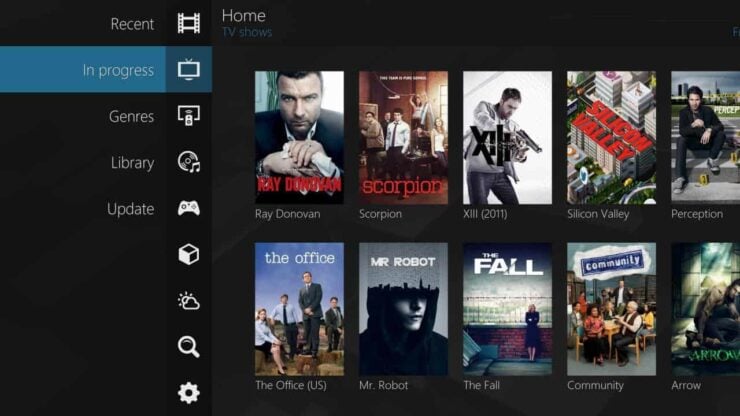
We continue our journey to find the best Nvidia Shield TV Kodi skins 2017 with the OMNI skin, which has it's main feature right in the name, because of it's omnipresent menus. This skins has some similarities to the Mimic skin but OMNI is more streamlined, and it lacks the number of customization options. The main focus for this skin is the main menu and mubmenu which are accessible from every window. By pressing left from the main menu, you get right in the submenu where you can go to another section of your Kodi player. OMNI skin has only the List and Wall view, so if you want other views you may need to look elsewhere, but for me, this is one of the best Kodi skins for Nvidia Shield TV because of it's simplicity and ease of use.
Best Kodi Addons:
- 20 Best add-ons for Kodi 18 Leia with installation instructions - 2019
- Top Kodi Addons: Ultimate List of 93 Working Kodi Addons in 2018
- 6 Must have Kodi addons for Broadcast TV streaming
- 6 best legal Kodi TV show addons – TV show addons for Kodi
- The 6 best legal Kodi movie addons – Movie addons for Kodi
- 5 Best Legal Kodi Anime Addons for your Kodi HTPC
- 10 Best Kodi Kids Addons List for your HTPC
4. Amber
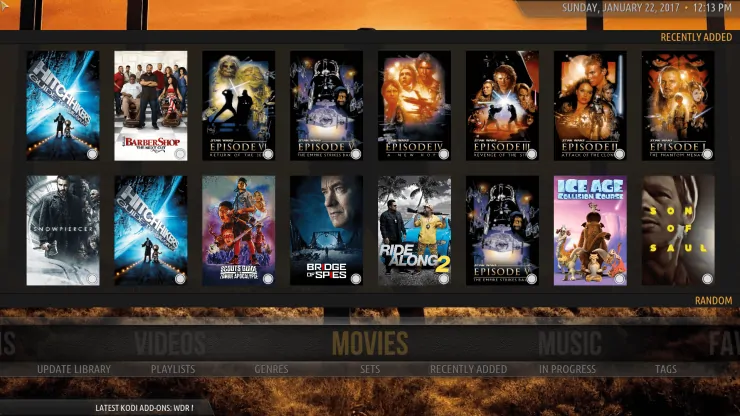
Amber skin for Kodi has a more refined look while offering a lot of information. I really like that on Amber, you get a lot of posters for your Movies right on your main menu, and in the Movies section, you get a nice description about the movie currently selected. Of course, you can change the view mode in various ways like list, panel, icons and fanart but my favorite is the default one. Besides that, Amber is one of the best Kodi skins for Nvidia Shield TV because it's light and it will run great every time. [Read: Kodi Amber Skin Review: ribbon Kodi Skin for touchscreens]
5. Aeon Nox

Aeon Nox is currently one of the best Kodi skins for Nvidia Shield TV, because it has a futuristic interface but it is not a lot different from the default Kodi 16 skin (Confluence). It has a wide range of customization settings like colors, fonts and skin theme. Besides that, you can go deeper and modify the main menu look, while enabling or disabling various settings for this skin. If you are a beginner and you just got Kodi on your Nvidia Shield TV, or you like the old Confluence skin, then you can go ahead and try this skin right now. [Read: Kodi Aeon Nox Skin Review: a modern look for your HTPC]
Installing the Kodi skins for Nvidia Shield TV
In order to install the skins mentioned in this article, on your Kodi instance you need to go to System-> Addons-> Install from Repository-> Kodi Add-On Repository-> Skin and then select the skin you want to install. Wait for the installation to finish, then switch on your newly installed skin. Now you can enjoy a new Kodi skin for your Nvidia Shield TV.
Final Thoughts on Kodi Skins for Nvidia Shield TV
By now you probably chose at least one skin to try on your Nvidia Shield TV. If you have another skin that you use, make sure you let us know in the comment section. Once you have embellished your Nvidia Shield TV Kodi interface, take it to the next level with these Kodi addons or streaming apps. Check back soon and learn how to improve your Nvidia Shield TV experience with our guides.

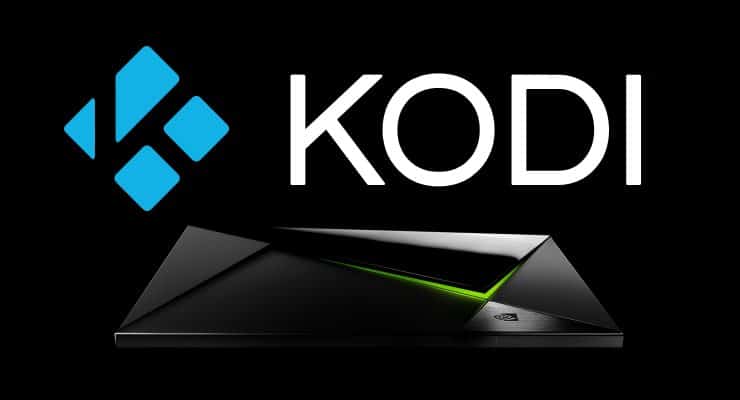
![10 Best Plex Client Devices [2022] - STUTTER-free Streaming Best Plex Client Devices](https://www.smarthomebeginner.com/images/2022/02/best-nas-for-plex-server-featured-images-from-pexels-photography-maghradze-ph-3764958-e1648542743772.jpg)
![10 Best Jellyfin Client Devices [2022] - 4k, Hardware Transcoding, etc. Jellyfin Roku App](https://www.smarthomebeginner.com/images/2021/02/jellyfin-roku-client-app-ft.jpg)
![10 Best Emby Client Devices [2023] - 4k, Hardware Transcoding, etc. setup emby server with raspberry pi](https://www.smarthomebeginner.com/images/2017/02/setup-emby-server-with-raspberry-pi.jpg)
![10 Best Media Server for Plex + one SURPRISING bonus [2022] Media Server for Plex](https://www.smarthomebeginner.com/images/2020/04/plex-free-movies-and-tv.jpg)
![15 Best Plex Alternatives [2022] - FREE and BETTER Options Best Plex Alternatives feature image](https://www.smarthomebeginner.com/images/2022/08/best-plex-alternatives-feature-image.gif)
![15 Best Jellyfin Plugins [2023] - Supercharge your Media Server Jellyfin Intros Plugin Preview Pre-Roll](https://www.smarthomebeginner.com/images/2022/08/jellyfin-intros-preroll-preview.jpg)