Despite the negative attention, Kodi addons still persevere and keep going. Many addons come and go and the addon landscape is constantly changing and evolving. Last year, we published a comprehensive list of top 93 Kodi addons in 2018. It's the time to recommend to you a new list with the Best Addons for Kodi 18. If you still don't know what addons would go well with your Kodi 18 Leia installation, in this list we will give you some options you can check. Do you want to know what the top Kodi Leia addons are? Here's our list for the best addons available for Kodi.
To help new users and for convenience, I have also included brief installation instructions.
Table of Contents
What is Kodi?
If you don't yet know about Kodi, we recommend you check our Kodi Beginners Guide p1: What is Kodi?. To summarize, we can tell you that Kodi is a program you can install on most devices, which allows you to play content from various sources (local and remote). It's your entry gate for lots of entertainment! Kodi is on its version 18 now, called Kodi Leia. All you need to know now is a list of good Kodi addons you can use.
Starting with Kodi? Read these Kodi Beginner guides!
- Kodi Beginners Guide Series: Part 1 (What is Kodi?), Part 2 (Kodi Usage), Part 3 (Adding Media), Part 4 (Changing Appearance), and Part 5 (Folder Structure).
- Understanding Kodi Settings: Audio and Video
- Beginner Blueprint: Complete Kodi Setup Guide.
- Beginner Blueprint: Complete Amazon Fire TV Kodi Guide.
What are Kodi Addons?
There's a word that might be new for you if you're just starting with Kodi: Addons. If you want to know the best Kodi Leia addons, you must first know what they are. Addons for Kodi are simply software additions that enable you to get content from new sources; as well as enable some new features or in general enhance your Kodi experience. Interested? Then keep reading to find out what are the best Kodi 18 addons available.
Addons come with several purposes: streaming content, enhancing kodi experience (subtitles, artwork, etc.), maintenance, and more. Some Kodi addons are legal and some are not. Some can even be harmful when installed.
Best Kodi Addons:
- 20 Best add-ons for Kodi 18 Leia with installation instructions - 2019
- Top Kodi Addons: Ultimate List of 93 Working Kodi Addons in 2018
- 6 Must have Kodi addons for Broadcast TV streaming
- 6 best legal Kodi TV show addons – TV show addons for Kodi
- The 6 best legal Kodi movie addons – Movie addons for Kodi
- 5 Best Legal Kodi Anime Addons for your Kodi HTPC
- 10 Best Kodi Kids Addons List for your HTPC
Best Addons for Kodi 18 Leia
We have published several lists of best kodi addons. In this post, we will focus on only Kodi 18 Leia. Obviously, this is not an exhaustive list and the word "best" can be subjective. But, more likely than not, this list is sufficient for you to have a more enjoyable Kodi experience.
1. Exodus Redux
 A popular fork of the famous Kodi Exodus addon, the Kodi Exodus Redux addon -or the reappearance of Kodi Exodus addon under another name- offers the same kind of content to its users. Movies, TV Shows, and other kinds of entertainment can be enjoyed using the Kodi Exodus Redux addon. Installation and use are fairly simple, so this is definitely one of the top Kodi Leia addons you should check out.
A popular fork of the famous Kodi Exodus addon, the Kodi Exodus Redux addon -or the reappearance of Kodi Exodus addon under another name- offers the same kind of content to its users. Movies, TV Shows, and other kinds of entertainment can be enjoyed using the Kodi Exodus Redux addon. Installation and use are fairly simple, so this is definitely one of the top Kodi Leia addons you should check out.
How to install Kodi Exodus Redux?
- Add a new source to Kodi, with the URL https://i-a-c.github.io/ and the name Redux.
- You can add a new source to Kodi heading to System -> File Manager -> Add Source from the main menu.
- Install the new repository from the .zip file located within the new source you just added.
- Do this from the screen Add-ons -> Add-on Browser
- Go to Install from Zip File, select Redux, and then the .zip file
- Install the new addon from the repository you just added to Kodi.
- Go to Install from Repository, select Exodus Redux Repo
- Click on Video Add-ons -> Exodus Redux -> Install
- Wait for a notification indicating Exodus Redux has been successfully installed.
2. Seren
 The Seren Kodi addon has recently appeared into the Kodi scene. This addon brings the best movies and TV shows to your Kodi device. Seren is one of the Kodi 18 addons that offer integration with Real-Debrid, Trakt and Premiumize. It offers a great deal of content, making it one of the best Kodi 18 Leia addons available.
The Seren Kodi addon has recently appeared into the Kodi scene. This addon brings the best movies and TV shows to your Kodi device. Seren is one of the Kodi 18 addons that offer integration with Real-Debrid, Trakt and Premiumize. It offers a great deal of content, making it one of the best Kodi 18 Leia addons available.
How to install Kodi Seren?
- Add a new source to Kodi, with the URL https://nixgates.github.io/packages and the name Nixgates.
- You can add a new source to Kodi heading to System -> File Manager -> Add Source from the main menu.
- Install the new repository from the .zip file located within the new source you just added.
- Do this from the screen Add-ons -> Add-on Browser
- Go to Install from Zip File, select Nixgates, and then the .zip file
- Install the new addon from the repository you just added to Kodi.
- Go to Install from Repository, select Nixgates Repository
- Click on Video Add-ons -> Seren -> Install
- Wait for a notification indicating Seren has been successfully installed
Some addons may contain pirated content. Consider using legal Kodi addons or a VPN ($3.29/mo).
3. cCloud TV
 The cCloud TV Kodi addon is one of the best addons for Kodi 18. With a lot of history, among the oldest addons, cCloud TV still offers lots of content for you to enjoy. cCloud TV is one of the best Kodi 18 addons available for live TV. cCloud TV also offers other kinds of content, such as on-demand TV shows, but it truly shines as a one of the top Kodi Leia addons for live TV.
The cCloud TV Kodi addon is one of the best addons for Kodi 18. With a lot of history, among the oldest addons, cCloud TV still offers lots of content for you to enjoy. cCloud TV is one of the best Kodi 18 addons available for live TV. cCloud TV also offers other kinds of content, such as on-demand TV shows, but it truly shines as a one of the top Kodi Leia addons for live TV.
How to install Kodi cCloudTV?
- Add a new source to Kodi, with the URL http://www.lvtvv.com/repo/ and the name Kodil.
- You can add a new source to Kodi heading to System -> File Manager -> Add Source from the main menu.
- Install the new repository from the .zip file located within the new source you just added.
- Do this from the screen Add-ons -> Add-on Browser
- Go to Install from Zip File, select Kodil, and then the .zip file
- Install the new addon from the repository you just added to Kodi.
- Go to Install from Repository, select Kodil Repository
- Click on Video Add-ons -> cCloudTV -> Install
- Wait for a notification indicating cCloud TV has been successfully installed
4. YouTube
 The YouTube Kodi addon is one of the best Kodi 18 addons available. You can bring all the video content of YouTube to your Kodi device. Lots of shows, documentaries, and more kinds of content await once you install the Youtube Kodi addon from the official Kodi repository. [Read: Guide: How to install addons from the official Kodi repository]
The YouTube Kodi addon is one of the best Kodi 18 addons available. You can bring all the video content of YouTube to your Kodi device. Lots of shows, documentaries, and more kinds of content await once you install the Youtube Kodi addon from the official Kodi repository. [Read: Guide: How to install addons from the official Kodi repository]
How to install Kodi YouTube?
- Go to Install from Repository, select Kodi add-on repository
- Click on Video Add-ons -> YouTube -> Install
- Wait for a notification indicating YouTube has been successfully installed
5. Documentary Storm
 Are you a fan of documentaries? The Kodi Documentary Storm addon is one of the top Kodi Leia addons available. When you install it, you get access to hundreds of documentaries that are freely available to watch. This makes the Documentary Storm legal, and a good option if you just want to relax watching documentaries. The Documentary Storm Kodi addon is available from the MetalChris repository.
Are you a fan of documentaries? The Kodi Documentary Storm addon is one of the top Kodi Leia addons available. When you install it, you get access to hundreds of documentaries that are freely available to watch. This makes the Documentary Storm legal, and a good option if you just want to relax watching documentaries. The Documentary Storm Kodi addon is available from the MetalChris repository.
How to install Kodi Documentary Storm?
- Add a new source to Kodi, with the URL http://fusion.tvaddons.co and the name Fusion.
- You can add a new source to Kodi heading to System -> File Manager -> Add Source from the main menu.
- Install the new repository from the .zip file located within the new source you just added.
- Do this from the screen Add-ons -> Add-on Browser
- Go to Install from Zip File, select Fusion -> kodi-repos -> english and then the repository.metalchris-x.x.x.zip file
- Install the new addon from the repository you just added to Kodi.
- Go to Install from Repository, select MetalChris' Repository
- Click on Video Add-ons -> Documentary Storm -> Install
- Wait for a notification indicating Documentary Storm has been successfully installed
Recommended Kodi VPN Guides:
6. FilmOn TV
 The FilmOn TV Kodi addon brings TV channels from UK and Canada to your Kodi device, as well as sports and many more kinds of content you can browse and watch for free. This is a legal Kodi addon and it's sure to bring you many hours of entertainment. The FilmOn TV Kodi addon can be found in the Kodil addon repository. [Read: Guide: How to install FilmOn TV Kodi Addon]
The FilmOn TV Kodi addon brings TV channels from UK and Canada to your Kodi device, as well as sports and many more kinds of content you can browse and watch for free. This is a legal Kodi addon and it's sure to bring you many hours of entertainment. The FilmOn TV Kodi addon can be found in the Kodil addon repository. [Read: Guide: How to install FilmOn TV Kodi Addon]
How to install Kodi FilmOn TV?
- Add a new source to Kodi, with the URL http://www.lvtvv.com/repo/ and the name Kodil.
- You can add a new source to Kodi heading to System -> File Manager -> Add Source from the main menu.
- Install the new repository from the .zip file located within the new source you just added.
- Do this from the screen Add-ons -> Add-on Browser
- Go to Install from Zip File, select Kodil, and then the .zip file
- Install the new addon from the repository you just added to Kodi.
- Go to Install from Repository, select Kodil Repository
- Click on Video Add-ons -> FilmOn TV-> Install
- Wait for a notification indicating FilmOn TV has been successfully installed
7. TubiTV
 TubiTV is a free, ad-supported streaming service with access to over 50000 on-demand titles. The TubiTV Kodi addon lets you watch movies, TV shows and other kinds of content. The ads will not appear while you use Kodi, so this is a great option to enjoy the legal content TubiTV has to offer. If you use a VPN you can bypass geographic restrictions within the addon, enabling you to enjoy the full TubiTV library. [Read: VPN vs DNS: Which one should you choose and why?]
TubiTV is a free, ad-supported streaming service with access to over 50000 on-demand titles. The TubiTV Kodi addon lets you watch movies, TV shows and other kinds of content. The ads will not appear while you use Kodi, so this is a great option to enjoy the legal content TubiTV has to offer. If you use a VPN you can bypass geographic restrictions within the addon, enabling you to enjoy the full TubiTV library. [Read: VPN vs DNS: Which one should you choose and why?]
How to install Kodi TubiTV?
- Add a new source to Kodi, with the URL http://addons.kodibg.org and the name BG Addons.
- You can add a new source to Kodi heading to System -> File Manager -> Add Source from the main menu.
- Install the new repository from the .zip file located within the new source you just added.
- Do this from the screen Add-ons -> Add-on Browser
- Go to Install from Zip File, select BG Addons, and then the .zip file
- Install the new addon from the repository you just added to Kodi.
- Go to Install from Repository, select BG Addons
- Click on Video Add-ons -> TubiTV -> Install
- Wait for a notification indicating TubiTV has been successfully installed
8. USTVnow
 A live TV addon with a paid option. USTVNow brings the best of American television to your Kodi setup. This is a good addon for Kodi 18 and is guaranteed to bring you hours of entertainment. The free version gives you access to 7 channels, which grows to 21 with a paid subscription. We have a tutorial on how to install Kodi USTVNow addon, but here's also the steps, summarized for you.
A live TV addon with a paid option. USTVNow brings the best of American television to your Kodi setup. This is a good addon for Kodi 18 and is guaranteed to bring you hours of entertainment. The free version gives you access to 7 channels, which grows to 21 with a paid subscription. We have a tutorial on how to install Kodi USTVNow addon, but here's also the steps, summarized for you.
How to install Kodi USTVNow?
- Go to Install from Repository, select Kodi add-on repository
- Click on Video Add-ons -> USTVNow -> Install
- Wait for a notification indicating USTVNow has been successfully installed
Best Android TV Boxes:
- NVIDIA SHIELD TV Pro Home Media Server - $199.99
- Amazon Fire TV Streaming Media Player - $89.99
- WeTek Play 2 Hybrid Media Center - $134.00
- Kukele Octacore Android TV Box - $179.99
- U2C Android TV Box - $95.99
9. Covenant
 Another addon with plenty of movies and TV shows to offer, the Covenant Kodi addon. This addon was one of the addons made to replace Exodus Kodi addon when it disappeared, so it is very similar to that one. Really easy to install, this addon will surely enhance the available content options on your Kodi system if you install it, with its vast catalog of content.
Another addon with plenty of movies and TV shows to offer, the Covenant Kodi addon. This addon was one of the addons made to replace Exodus Kodi addon when it disappeared, so it is very similar to that one. Really easy to install, this addon will surely enhance the available content options on your Kodi system if you install it, with its vast catalog of content.
How to install Kodi Covenant?
- Add a new source to Kodi, with the URL http://www.lvtvv.com/repo/ and the name Kodil.
- You can add a new source to Kodi heading to System -> File Manager -> Add Source from the main menu.
- Install the new repository from the .zip file located within the new source you just added.
- Do this from the screen Add-ons -> Add-on Browser
- Go to Install from Zip File, select Kodil, and then the .zip file
- Install the new addon from the repository you just added to Kodi.
- Go to Install from Repository, select Kodil Repository
- Click on Video Add-ons -> Covenant -> Install
- Wait for a notification indicating Covenant has been successfully installed
10. FilmRise
 A completely legal addon, FilmRise brings to your Kodi device tons of free content from several sources. You can get content from independent creators from YouTube and FilmRise partners. Installing the FilmRise addon is super easy, as it is part of the official Kodi Addon repository. Thus, only a few clicks are between you and all the amazing free content that FilmRise has to offer!
A completely legal addon, FilmRise brings to your Kodi device tons of free content from several sources. You can get content from independent creators from YouTube and FilmRise partners. Installing the FilmRise addon is super easy, as it is part of the official Kodi Addon repository. Thus, only a few clicks are between you and all the amazing free content that FilmRise has to offer!
How to install Kodi FilmRise?
- Go to Install from Repository, select Kodi add-on repository
- Click on Video Add-ons -> FilmRise -> Install
- Wait for a notification indicating FilmRise has been successfully installed
Some addons may contain pirated content. Consider using legal Kodi addons or a VPN ($3.29/mo).
11. SnagFilms
 With SnagFilms, you will have access to a library of about 5000 titles. These options include independent movies, documentaries, and some other interesting pieces of content. The movies in here are not really those you would see in your typical movie theater, however, they can still keep you entertained for hours. You can find this addon in the official Kodi repository.
With SnagFilms, you will have access to a library of about 5000 titles. These options include independent movies, documentaries, and some other interesting pieces of content. The movies in here are not really those you would see in your typical movie theater, however, they can still keep you entertained for hours. You can find this addon in the official Kodi repository.
How to install Kodi SnagFilms?
- Go to Install from Repository, select Kodi add-on repository
- Click on Video Add-ons -> SnagFilms-> Install
- Wait for a notification indicating SnagFilms has been successfully installed
12. Trakt
 This is one of the best Kodi addons to let you keep track of the content you have watched. Trakt Kodi addon lets you keep track of your watched status between Kodi and the online Trakt service. It also allows you to compare your watch history with friends, know which movies you have watched and even discover new content (with a trakt.tv account on their website). [Read: 7 Best addons to backup Kodi watched status]
This is one of the best Kodi addons to let you keep track of the content you have watched. Trakt Kodi addon lets you keep track of your watched status between Kodi and the online Trakt service. It also allows you to compare your watch history with friends, know which movies you have watched and even discover new content (with a trakt.tv account on their website). [Read: 7 Best addons to backup Kodi watched status]
How to install Kodi Trakt?
- Go to Install from Repository, select Kodi add-on repository
- Click on Program Add-ons -> Trakt -> Install
- Wait for a notification indicating Trakt has been successfully installed
13. PBS Kids
![]() The list for the top Kodi Leia addons wouldn't be complete at least with an addon for kids. With content for all ages, PBS Kids is an addon available only to US viewers (or viewers with a US VPN). However, it offers good kid-friendly content and it's completely legal to use. If you're interested in more addons for kids you can take a look at this (a bit outdated) list of Kodi addons for Kids and test some of them.
The list for the top Kodi Leia addons wouldn't be complete at least with an addon for kids. With content for all ages, PBS Kids is an addon available only to US viewers (or viewers with a US VPN). However, it offers good kid-friendly content and it's completely legal to use. If you're interested in more addons for kids you can take a look at this (a bit outdated) list of Kodi addons for Kids and test some of them.
How to install Kodi PBS Kids?
- Go to Install from Repository, select Kodi add-on repository
- Click on Video Add-ons -> PBS Kids -> Install
- Wait for a notification indicating PBS Kids has been successfully installed
14. Indigo
 The Indigo Kodi addon is an addon that lets you do many different things, such as configure your sistem via a helpful wizard, install Kodi addons for content, upload or email your Kodi logs, perform backup operations and much more. It is a great tool for Kodi enthusiasts. The Kodi Indigo addon is available from the Fusion repository.
The Indigo Kodi addon is an addon that lets you do many different things, such as configure your sistem via a helpful wizard, install Kodi addons for content, upload or email your Kodi logs, perform backup operations and much more. It is a great tool for Kodi enthusiasts. The Kodi Indigo addon is available from the Fusion repository.
How to install Kodi Indigo?
- Add a new source to Kodi, with the URL http://fusion.tvaddons.co and the name Fusion.
- You can add a new source to Kodi heading to System -> File Manager -> Add Source from the main menu.
- Install the new repository from the .zip file located within the new source you just added.
- Do this from the screen Add-ons -> Add-on Browser
- Go to Install from Zip File, select Fusion -> kodi-repos -> english and then the repository.xbmchub-x.x.x.zip file
- Install the new addon from the repository you just added to Kodi.
- Go to Install from Repository, select TVADDONS.CO Add-on Repository
- Click on Program Add-ons -> Indigo -> Install
- Wait for a notification indicating Indigo has been successfully installed
15. HGTV

HGTV, also known as Home and Garden Television, is a channel focused on home improvement and decoration. If you are a fan of this kind of content, you can find the episodes listed online by the network, from within Kodi. Get new ideas for your home for free with this interesting (and legal) good addon for Kodi 18.
How to install Kodi HGTV?
- Go to Install from Repository, select Kodi add-on repository
- Click on Video Add-ons -> HGTV-> Install
- Wait for a notification indicating HGTV has been successfully installed
16. Xumo
 The Xumo addon is a pretty good Kodi 18 addon that lets you watch interesting content on your Kodi device. About 100 free channels for you to choose from, which are also completely legal and free to watch, make this addon a great addition to any Kodi System. The Xumo Kodi addon is available from the official Kodi addon repository.
The Xumo addon is a pretty good Kodi 18 addon that lets you watch interesting content on your Kodi device. About 100 free channels for you to choose from, which are also completely legal and free to watch, make this addon a great addition to any Kodi System. The Xumo Kodi addon is available from the official Kodi addon repository.
How to install Kodi Xumo?
- Go to Install from Repository, select Kodi add-on repository
- Click on Video Add-ons -> Xumo-> Install
- Wait for a notification indicating Xumo has been successfully installed
17. Crackle
 Although you need an US-based IP address to watch their content, if you use a VPN, you will be able to get lots of content from the Crackle Kodi Addon. One of the best Kodi Leia addons you can install, Crackle gives you access to a varied selection of movies and TV shows, some of which are well-known and rather entertaining. [Read: 20 New Kodi Addons that are becoming popular in 2018]
Although you need an US-based IP address to watch their content, if you use a VPN, you will be able to get lots of content from the Crackle Kodi Addon. One of the best Kodi Leia addons you can install, Crackle gives you access to a varied selection of movies and TV shows, some of which are well-known and rather entertaining. [Read: 20 New Kodi Addons that are becoming popular in 2018]
How to install Kodi Crackle?
- Go to Install from Repository, select Kodi add-on repository
- Click on Video Add-ons -> Crackle-> Install
- Wait for a notification indicating Crackle has been successfully installed

18. SportsDevil
 The SportsDevil Kodi addon is a classic in the Kodi Addon scene. This useful Kodi plugin lets you watch live sports directly on your Kodi device. Some streams might be region-locked and some streams might be down, but nevertheless, SportsDevil is still a great option to find live sports on your Kodi device. The SportsDevil Kodi addon is available from the Kodil repository.
The SportsDevil Kodi addon is a classic in the Kodi Addon scene. This useful Kodi plugin lets you watch live sports directly on your Kodi device. Some streams might be region-locked and some streams might be down, but nevertheless, SportsDevil is still a great option to find live sports on your Kodi device. The SportsDevil Kodi addon is available from the Kodil repository.
How to install Kodi SportsDevil?
- Add a new source to Kodi, with the URL http://www.lvtvv.com/repo/ and the name Kodil.
- You can add a new source to Kodi heading to System -> File Manager -> Add Source from the main menu.
- Install the new repository from the .zip file located within the new source you just added.
- Do this from the screen Add-ons -> Add-on Browser
- Go to Install from Zip File, select Kodil, and then the .zip file
- Install the new addon from the repository you just added to Kodi.
- Go to Install from Repository, select Kodil Repository
- Click on Video Add-ons -> SportsDevil-> Install
- Wait for a notification indicating SportsDevil has been successfully installed
19. NewsOn
 If you're interested in following US-news, then the NewsOn addon is for you. This is one of the top Kodi Leia addons for informative content, and you can browse the live streams it offers easily because they are organized by state and region. The addon does not have any geographic restrictions so you can watch it anywhere and get the latest information from the US.
If you're interested in following US-news, then the NewsOn addon is for you. This is one of the top Kodi Leia addons for informative content, and you can browse the live streams it offers easily because they are organized by state and region. The addon does not have any geographic restrictions so you can watch it anywhere and get the latest information from the US.
How to install Kodi NewsOn?
- Go to Install from Repository, select Kodi add-on repository
- Click on Video Add-ons -> NewsOn-> Install
- Wait for a notification indicating NewsOn has been successfully installed
20. Pluto TV
 Over a hundred live TV channels are available to you for free if you install Pluto TV Kodi addon on your Kodi device. This is one of the best addons for Kodi 18, and offers quite a varied array of content, so there's surely something you might like from its content. The Kodi Pluto TV device is also very easy to install, because it's available from the Kodi addon repository.
Over a hundred live TV channels are available to you for free if you install Pluto TV Kodi addon on your Kodi device. This is one of the best addons for Kodi 18, and offers quite a varied array of content, so there's surely something you might like from its content. The Kodi Pluto TV device is also very easy to install, because it's available from the Kodi addon repository.
How to install Kodi Pluto TV?
- Go to Install from Repository, select Kodi add-on repository
- Click on Video Add-ons -> Pluto TV -> Install
- Wait for a notification indicating Pluto TV has been successfully installed

Best Addons for Kodi Leia Wrap Up
As you can see, there are many options to enhance your available content within Kodi. These are just a few of the available addons for this useful software. Feel free to browse our website for some more addon lists and tutorials and customize your Kodi install with the best addons for Kodi 18 available! If you are wary of using unsafe addons or addons that may be legally questionable then take a look at some of the legal addons for movies, tv shows, and live TV. Otherwise, I hope that these addons will help you make the most of your Kodi HTPC!

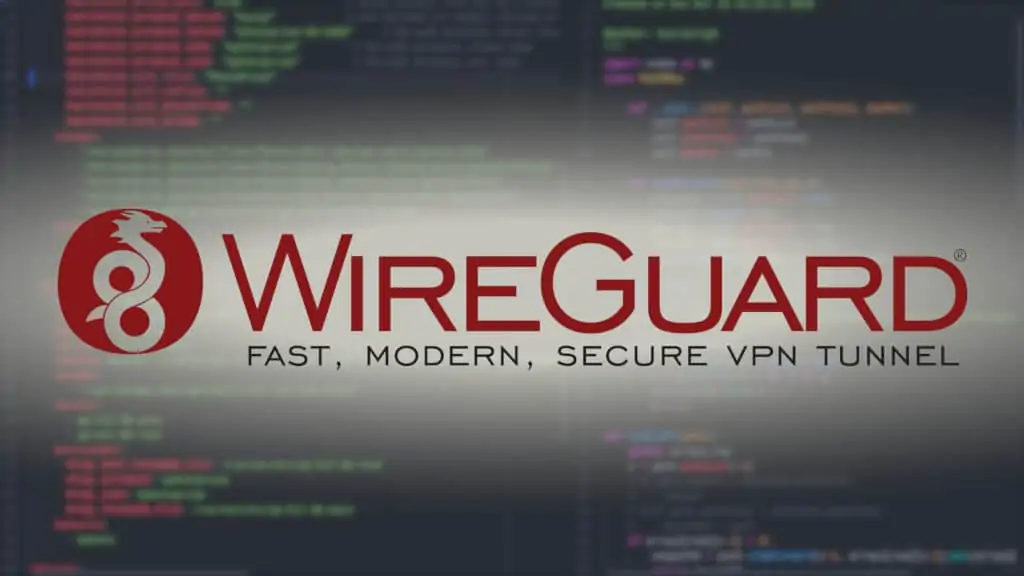
![22 Working websites to watch College Football online FREE [2021] Watch College Football Online 2021](https://www.smarthomebeginner.com/images/2021/08/watch-college-football-online-ft.jpg)
![15 Best Jellyfin Plugins [2023] - Supercharge your Media Server Jellyfin Intros Plugin Preview Pre-Roll](https://www.smarthomebeginner.com/images/2022/08/jellyfin-intros-preroll-preview.jpg)
![Watch NFL Games Live FREE 🏈: 23+ WORKING websites [2023] Watch NFL Games Live FREE](https://www.smarthomebeginner.com/images/2023/08/nfl-streaming-1.jpg)
![Watch College Football Online FREE [2022]- 25+ WORKING websites 2022 Watch College Football Online Free](https://www.smarthomebeginner.com/images/2022/08/2022-watch-college-football-online-free.jpg)
![Watch College Football Online FREE [2023]: 🏈 23+ WORKING websites Watch College Football 2023](https://www.smarthomebeginner.com/images/2023/08/college-football-2023-e1692045798880.jpg)