Small and convenient. These are the words I would use to describe the device we are about to analyze in this Dell Inspiron i3050 review. A Celeron processor at its core, enables this little box to perform computer tasks with ease, from internet browsing, to email and, of course, streaming video. Though Celeron processors could hardly be considered top tier hardware components, this device more than makes up for it, with its connectivity options and versatility. Though this is not an appropriate machine for hardcore gaming, you could install Kodi for Windows on it, since it comes with Windows 10, and then use one of these 10 best gaming addons, to browse game trailers, or perhaps play casual games. However, if you just want it to watch movies, then you will find it rather useful. [Read: 10 best Kodi movies addons in 2015 for your HTPC]

If you purchase the Dell Inspiron i3050 3000 in Amazon at the moment of writing this review, you will find a deal that gets you, the box, as well as a wired (not wireless) keyboard, and a wired mouse. Both of these peripherals are from Dell too. Basic peripherals, but get the job done. However, if you want a really cool HTPC experience, you should go for a wireless HTPC keyboard instead, or perhaps use one of the mobile remote apps for your smartphone, such as Kore, the official Kodi remote, or Yatse, the XBMC/Kodi remote.
Best Wireless HTPC and Android TV Box Keyboards:
- Logitech K410 Living-Room Wireless Keyboard with Built-In Touchpad - $37.75
- Logitech Illuminated K830 HTPC Wireless Keyboard and Touchpad - $69.99
- iPazzPort KP-810-10AS Wireless Mini Keyboard Remote with Touch - $15.99
- Rii i8+ 2.4GHz Mini Wireless Keyboard with Touchpad - $22
- LYNEC C120Pro Mini Wireless Gyro Remote Keyboard Mouse - $13
Dell Inspiron i3050 review: tiny desktop with great connectivity
This Dell mini PC Windows device is designed as a desktop computer, which means you could plug it to your TV instead of a PC monitor, thanks to its HDMI port. 4 USB ports, one of them 3.0, offer unprecedented peripheral connectivity. This Dell Inspiron HTPC fits in any space, and comes with 32 GB storage out of the box; though if you want to store media locally, you should connect an external drive. [Read: Quick KDLINKS A300 review: an Android box for your HDD]
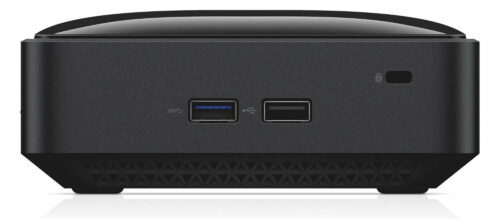
You can find the tech specs for this Dell Inspiron HTPC computer below:
Dell Inspiron i3050 review: technical specifications
- Processor: 2.41 GHz Celeron J1800
- RAM: 2 GB DDR3L SDRAM
- Hard Drive: 32 GB Solid State Drive
- Graphics Coprocessor: Intel HD Integrated Graphics
- Chipset Brand: Intel
- Card Description: integrated
- Wireless Type: 802.11 A/C
- Number of USB 2.0 Ports: 3
- Number of USB 3.0 Ports: 1
- Brand Name: Dell
- Series: Inspiron Micro Desktop
- Item model number: i3050-3000BLK
- Hardware Platform: PC
- Operating System: Windows 10
- Item Weight: 1.3 pounds
- Product Dimensions: 5.2 x 5.2 x 2.1 inches
- Item Dimensions L x W x H: 5.2 x 5.2 x 2.07 inches
- Color: Black
- Processor Brand: Intel
- Processor Count: 2
- Computer Memory Type: DDR3 SDRAM
- Flash Memory Size: 32
- Hard Drive Interface: USB 2.0
- Optical Drive Type: None
As you can see from the specs listed in our Dell Inspiron i3050 review, this is a very compact device, that will let you bring your media to the living room, even if your space is limited. You could perhaps use it as a home server as well, if your streaming needs are not as demanding, simply by installing Plex or Emby and streaming from a mobile device.
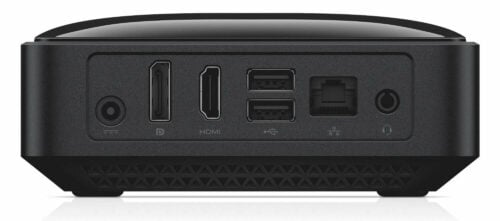
Dell Inspiron i3050 review: Do you recommend it?
In this Dell Inspiron i3050 review we saw that it's a decent computer that offers great performance on basic activities. The fact that this mini Windows 10 PC includes peripherals, and that the device and peripherals are from a renowned brand such as Dell, makes us think that the experience with this device will be noteworthy. In fact, some users report being able to play 4K video with it. Install Kodi on this device and run one of the 10 best Kodi live TV addons, or simply stream your favorite movies with Kodi Exodus addon. You will surely have a pleasant experience!


![10 Best Media Server for Plex + one SURPRISING bonus [2022] Media Server for Plex](https://www.smarthomebeginner.com/images/2020/04/plex-free-movies-and-tv.jpg)
![5 Best NAS with SSD Cache for Home and Office [2023] A feature image that shows all 5 of the best NAS that supports SSD caching for home and office](https://www.smarthomebeginner.com/images/2023/10/best-nas-with-ssd-cache-feature-image.png)
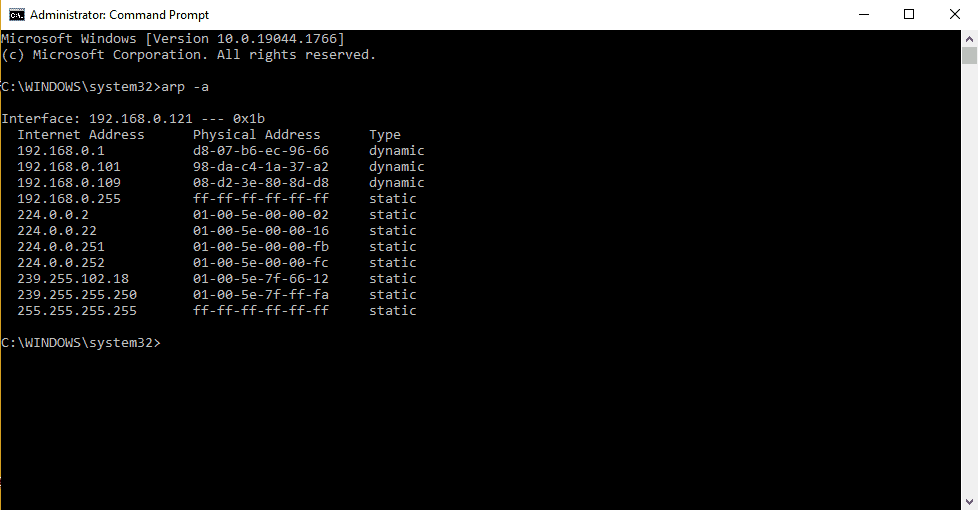
![10 Best Jellyfin Client Devices [2022] - 4k, Hardware Transcoding, etc. Jellyfin Roku App](https://www.smarthomebeginner.com/images/2021/02/jellyfin-roku-client-app-ft.jpg)
![10 Best Plex Client Devices [2022] - STUTTER-free Streaming Best Plex Client Devices](https://www.smarthomebeginner.com/images/2022/02/best-nas-for-plex-server-featured-images-from-pexels-photography-maghradze-ph-3764958-e1648542743772.jpg)
![8 Best NAS with Plex Server Support [2022] - 4k, Transcoding, etc. Best NAS Server for Plex](https://www.smarthomebeginner.com/images/2020/02/best-media-server-for-plex-ft.jpg)