
VPN on Amazon Fire TV is the greatest, most wonderful experience there is. Amazon Fire TV VPN setup is usually not something I can get excited about. You have all kinds of configuration files and sloppy tutorials written in the previous decade. You have to worry about installing other software, and you might even have to reconfigure your router. This is only fun if you need professional help, but it is not always this way. Some VPN providers go out of their way to make it all easy, and that is what IPVanish and the IPVanish app are about. Learn all about how to setup a VPN on Amazon Fire TV! htpcBeginner visitors, get 20% off any plan for one IPVanish billing cycle!
Table of Contents
Amazon Fire TV and VPN
One thing I like to watch more than anything is British television. While this is easy to do in the UK, it is not always that way in the US. When traveling it is also nice to be able to watch the shows playing on TV at home. This is not always easy either. Though you can pay for the service or product with the company that owns it, you cannot lift the general geological restrictions in place for any region or zone. While the government can deter abuse that way, they cannot provision a way to get services for which you have paid. That is why there is VPN, and that is why there is now an IPVanish app. [Read: How to install IPVanish OpenVPN on Linux Mint 18]
Surfshark VPN Exclusive Offer - 82% off ($2.39/month):
♦ Hide your browsing (no logs), Anonymize Streaming and Downloads
♦ Wireguard Protocol support for VPN.
♦ Circumvent Geo/Country Restrictions and access worldwide content
♦ Works on Windows, Mac, Linux, Android, iOS, Router, and more
♦ 1 TB Encrypted Storage
♦ Money back guarantee - Sign Up Now
Setup a VPN with IPVanish
We brag a lot about IPVanish on this website, and that is why we know it is one of the best among VPN services. So, naturally, we know we should not only celebrate the event they have an app for the Fire TV, but also help our readers to know why. This guide is for Amazon Fire TV VPN setup with IPVanish. [Read: Easy Kodi VPN Ubuntu setup with IPVanish]
The need for a VPN is basic
VPN on Amazon Fire TV is a must on today's Internet, and it allows you to enjoy a secure connection to a wide open Web. A secure and stable Amazon Fire TV VPN setup today is not a caveat, it is a basic need. There are many VPN services that provide fast, reliable connections, and many VPN services are becoming big business. A bit of a software connoisseur myself, I have certainly used quite a few commercial VPN services. I have setup more services than I have used, simply because of that. And I can tell you to setup a VPN on Amazon Fire TV gives some of the best of options for surfing and streaming. I rank IPVanish as the best. [Read: Easy Kodi VPN Android setup with IPVanish]
IPVanish app on Amazon Fire TV
To setup the IPVanish app on your Amazon Fire TV box or stick, all you need to do is login to your account on Amazon and purchase the IPVanish app for free. Though it is an official purchase that goes through as an order, it is for $0 and cents. The app is free to download and install, but you must go onto Amazon's website and login and click on the Get App button. The service itself, of course, is not free, but you can easily purchase a plan on their website. You can search for the app by switching your category view in the search field to Apps and Games. [Read: Easy Kodi VPN Windows setup with IPVanish]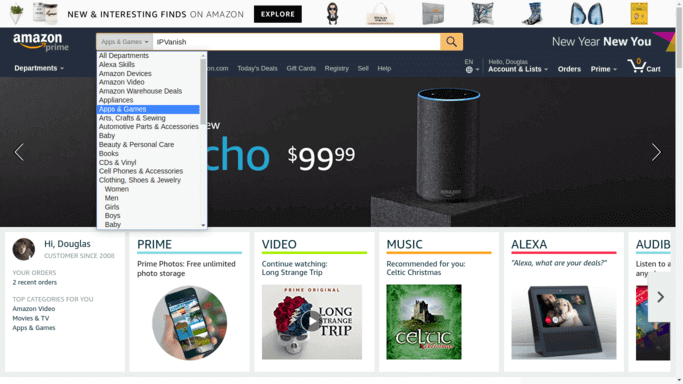
Installing IPVanish from the Amazon website
You can find the app by its name IPVanish and send it to the Amazon devices registered to your account. If you have several devices they will display in the dropdown menu. More than one of the same device will display as the 2nd, 3rd, or 4th, etc. If you are not sure which device it is, you can simply choose to send the app to the cloud and download it from the cloud on the device. There is a link that tells you how to install manually as well, which throws up a dialogue if you click on it.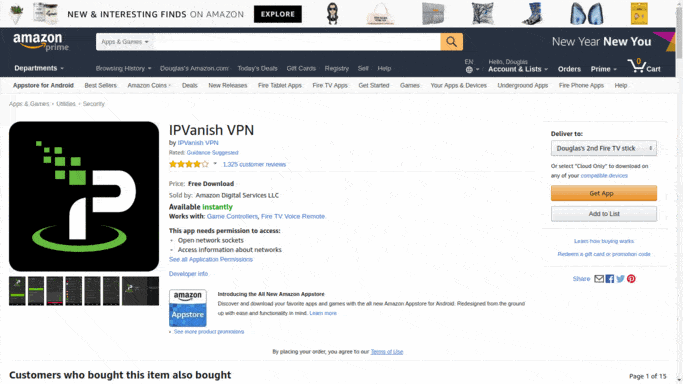
Incompatible apps and compatible apps
Note, if you see an X next to a device on the app page, the app is incompatible with the device. In that case, you cannot send the app to your device and must install it manually yourself. If it is marked as incompatible, that does not necessarily mean it is. That means Amazon has not marked it as compatible. Be advised that installing apps marked as incompatible is experimental and unstable sometimes as well. I recommend that you research the process if you do install incompatible apps.
Using Downloader
Coincidentally, the OpenVPN Connect app and OpenVPN for Android are marked as incompatible by Amazon. Although they work fine on an Amazon Fire TV setup, apps marked incompatible by Amazon can only be installed using other means such as Downloader. [Read: Sideload apps on Fire TV using Fire TV Downloader app – Method 3]
Using ES Explorer
Apps can also be installed with ES Explorer. [Read: How to install ES File Explorer on Amazon Fire TV?]
IPVanish makes it easy
The IPVanish app, however, will push to your device or cloud. In the event, your app does not push to your device or is delayed, you can always sync your apps from the device itself.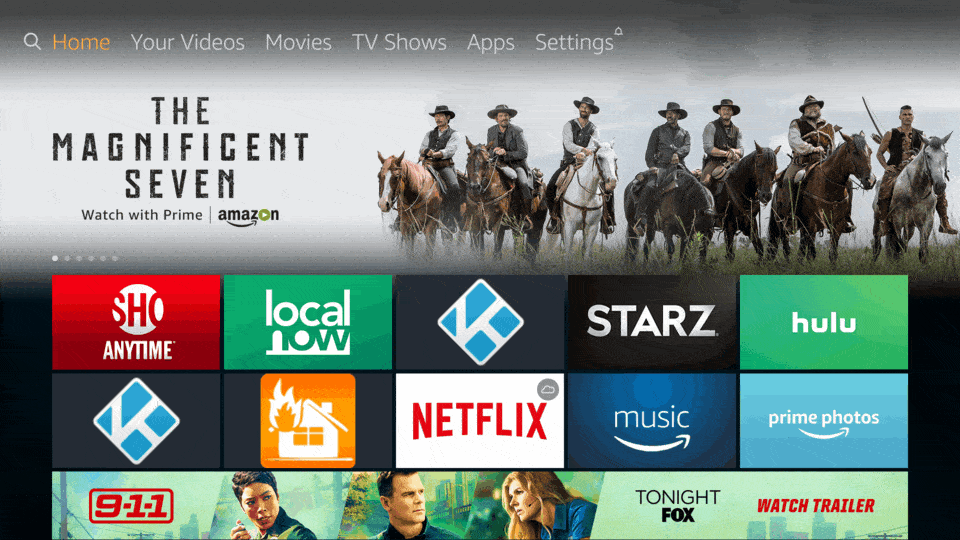
IPVanish VPN on Amazon Fire TV
Amazon Fire TV VPN setup is now just a matter of downloading and installing the app from the device. You can navigate across the items of the main menu to Apps and to Categories in the submenu. On the page with the categories you will find the category Utility. Once inside the Utilities category, you will see IPVanish along with any other apps you have pushed to your cloud. You will also see other apps available for you to install. Navigate to IPVanish and you are ready to go!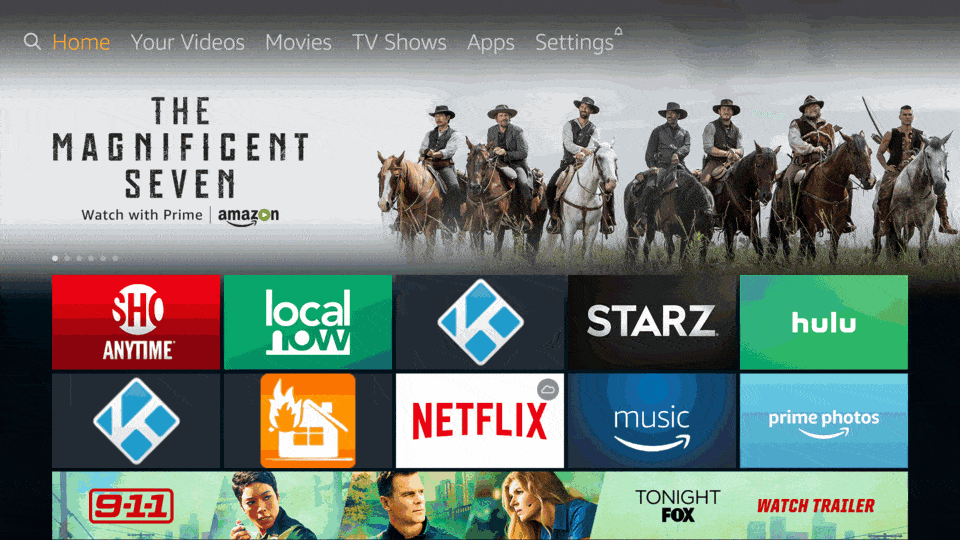
VPN made easy again with the IPVanish app
With many other VPN's for Amazon Fire TV (compatible or incompatible), typically more setup is required by downloading VPN configuration files for each server you want to connect to. This is the most inconvenient aspect of most Amazon Fire TV VPN setup, and the most convenient thing about IPVanish! You simply login and connect to your preferred server.
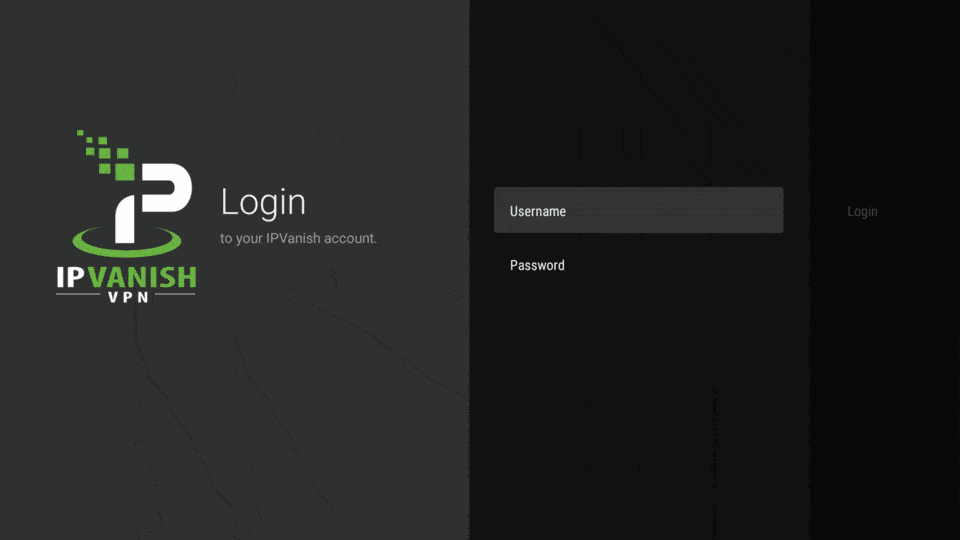
Final thoughts: To be on a VPN or not to be?
That is the question, and "to be" is the answer. That way you can watch the way the rest of the world turns and is entertained. From sports, politics, sitcoms, movies, music, and music video channels and more, nothing makes the Amazon Fire TV more enjoyable than streaming and surfing on a secure, free VPN connection.

![10 Best Jellyfin Client Devices [2022] - 4k, Hardware Transcoding, etc. Jellyfin Roku App](https://www.smarthomebeginner.com/images/2021/02/jellyfin-roku-client-app-ft.jpg)
![10 Best Plex Client Devices [2022] - STUTTER-free Streaming Best Plex Client Devices](https://www.smarthomebeginner.com/images/2022/02/best-nas-for-plex-server-featured-images-from-pexels-photography-maghradze-ph-3764958-e1648542743772.jpg)
![10 Best Emby Client Devices [2023] - 4k, Hardware Transcoding, etc. setup emby server with raspberry pi](https://www.smarthomebeginner.com/images/2017/02/setup-emby-server-with-raspberry-pi.jpg)

![8 Amazing Raspberry Pi Ideas [2022]: Beginners and Enthusiasts Raspberry Pi ideas](https://www.smarthomebeginner.com/images/2021/09/raspberry-pi-4-dev-board.jpg)
![Watch NFL Games Live FREE 🏈: 23+ WORKING websites [2023] Watch NFL Games Live FREE](https://www.smarthomebeginner.com/images/2023/08/nfl-streaming-1.jpg)