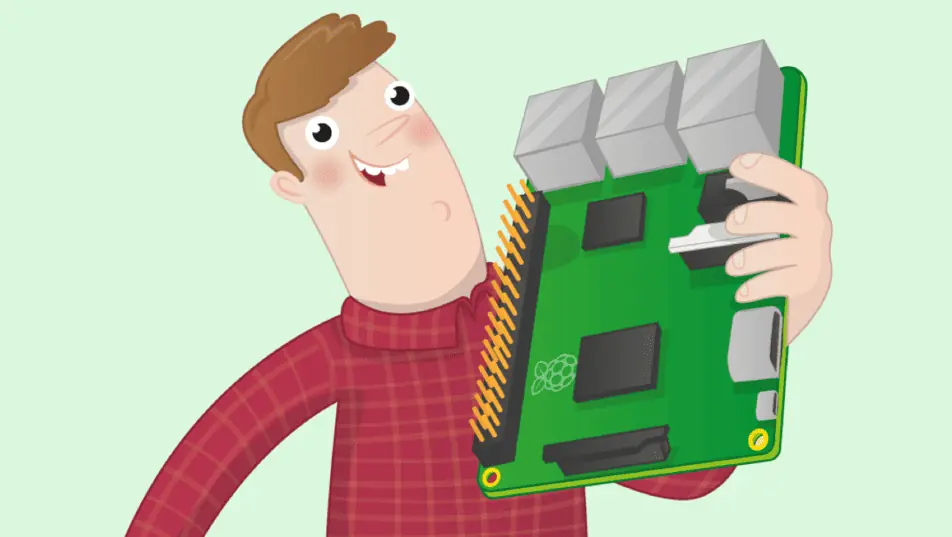In this post, I will show you how to manually update OpenELEC to Beta version. Why you may ask. Here is my situation: I have 2 Amazon Fire TVs at home. I sideloaded Kodi 15 Isengard on them. I have a Raw Mini HTPC in my living room that runs OpenELEC 5.0.8. All the devices share the same Kodi MySQL library. OpenELEC 6.0 with Kodi 15 is not yet out, which means my HTPC with OpenELEC 5.0.8 (based on Kodi 14.2) cannot share the same library with my Amazon Fire TVs which have Kodi 15 on them. Therefore, I had to update my HTPC to OpenELEC 6.0 Beta (5.95.3), which is based on Kodi 15. Doing so will allow all my Kodi boxes to share the same MySQL library. So let us see how to manually update OpenELEC to Beta.
Table of Contents
Manually Update OpenELEC to Beta
Before, you can begin with manually updating OpenELEC to Beta version you will need a way to access OpenELEC folders. There are several ways to accomplish this: SSH, SFTP, and SAMBA. In my case SAMBA file sharing is enabled on my OpenELEC box.
1. Download OpenELEC Beta
First, head over the OpenELEC download page and download the latest Beta for your architecture.
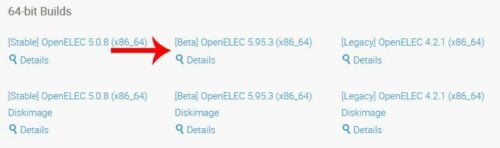
Download the regular version (.tar file) and not the diskimage.
2. Copy the Update to OpenELEC Box
Next, copy the downloaded .tar file to /storage/.update folder. In my case, I had the SAMBA share mapped on my Windows system. So it made it easy to copy the update file to the folder.
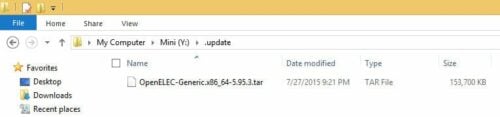
3. Restart OpenELEC Box
After copying the .tar to the .update folder, reboot your system to update OpenELEC manually. OpenELEC automatically recognizes the update file and installs the update during boot.
Best Android TV Boxes:
- NVIDIA SHIELD TV Pro Home Media Server - $199.99
- Amazon Fire TV Streaming Media Player - $89.99
- WeTek Play 2 Hybrid Media Center - $134.00
- Kukele Octacore Android TV Box - $179.99
- U2C Android TV Box - $95.99
This method is useful only if you want to update OpenELEC manually to Beta. Updates to all stable major and minor releases can be done easily through OpenELEC auto update. That is all there is to manually update OpenELEC. The procedure is exactly the same for OpenELEC on Raspberry Pi. [Read: OpenELEC vs OSMC for Raspberry Pi 2 Media Center]
Now the Kodi versions are same in all of my Kodi boxes, and I am able to share by MySQL library. Do note that Beta versions may have some bugs and unexpected behavior is quite normal at times. When OpenELEC 6.0 becomes available, OpenELEC install will auto update from Beta version to final version. Go ahead, manually update OpenELEC to Beta and enjoy the latest features.


![8 Amazing Raspberry Pi Ideas [2022]: Beginners and Enthusiasts Raspberry Pi ideas](https://www.smarthomebeginner.com/images/2021/09/raspberry-pi-4-dev-board.jpg)
![10 Best Emby Client Devices [2023] - 4k, Hardware Transcoding, etc. setup emby server with raspberry pi](https://www.smarthomebeginner.com/images/2017/02/setup-emby-server-with-raspberry-pi.jpg)
![10 Best Jellyfin Client Devices [2022] - 4k, Hardware Transcoding, etc. Jellyfin Roku App](https://www.smarthomebeginner.com/images/2021/02/jellyfin-roku-client-app-ft.jpg)
![10 Best Plex Client Devices [2022] - STUTTER-free Streaming Best Plex Client Devices](https://www.smarthomebeginner.com/images/2022/02/best-nas-for-plex-server-featured-images-from-pexels-photography-maghradze-ph-3764958-e1648542743772.jpg)